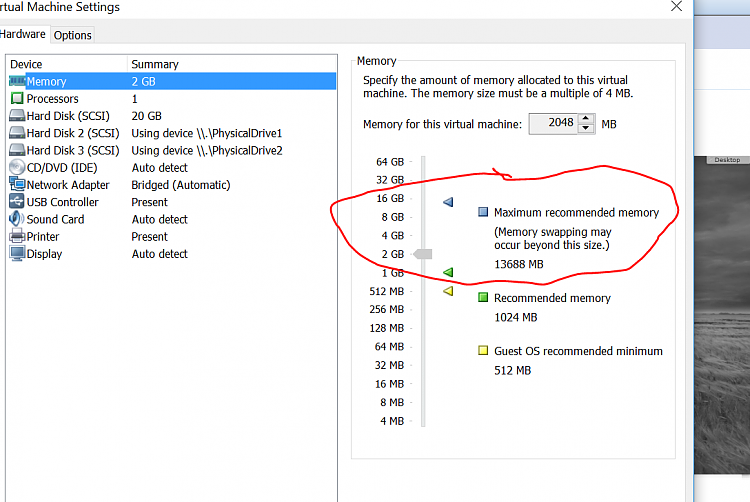New
#1
VMs running slower with more RAM? (WMWare specifically)
Hi,
I have heard that throwing too much RAM at VM's can actually make them run slower instead of faster (let's pretend that the host has enough ram to function in this scenario).
Who knows real data to back this up or dispute it?
Thanks,
Kaj


 Quote
Quote