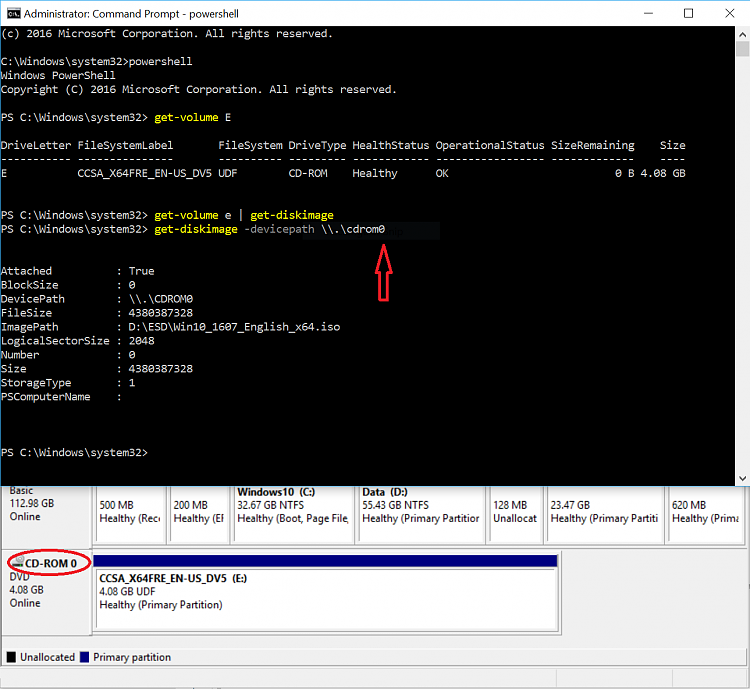New
#11
Neither can I, Dick - thanks for looking - considering the iso mount feature has been around since Windows 8, it's a bit of a mystery.
In a reasonable world, it should show up in properties for the drive as Isofile.Path: C:\Users\MSUser\AppData\Local\Microsoft\Windows\INetCache\IE\T5QLPI0M\Win10_English_x64[1].iso


 Quote
Quote