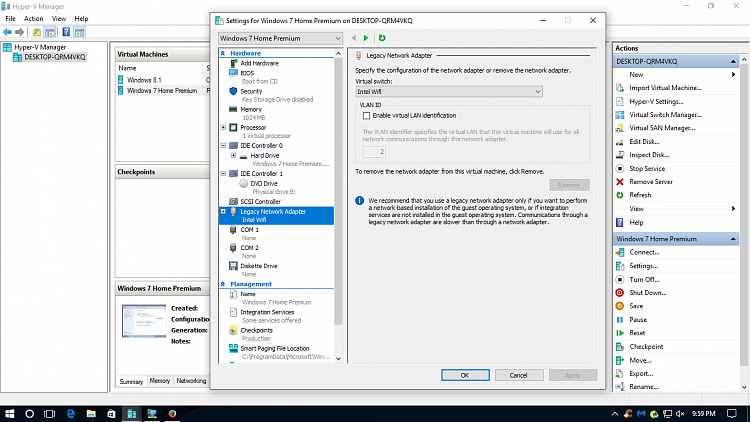New
#1
Windows 7 Home Premium not seeing network drivers in Hyper V
Hey how's everyone doing?
So I got Hyper V installed on my computer last night and I followed the tutorial and set up Windows 8.1 Pro and installed Windows 7 Home Premium installed. Here's where my problem begins Windows 8 has no problem seeing my network in VM but I can't get Windows 7 to see any network drivers. I go under device manager and I don't see any network drivers but I do see 2 Unknown devices I assume are the drivers I need but how do I install them with no internet? I goolged my problem but Microsoft Tech Net said to install Integrated services but I don't see anything on how to install them. Any help would be awesome. I can post screen shots tonight when I get off work.
Thanks
Joseph P
Here's the link where I found the info about integrated services
Hyper-V guest OS has no network adapters
Last edited by jpolacko; 12 Aug 2016 at 13:19. Reason: add link


 Quote
Quote