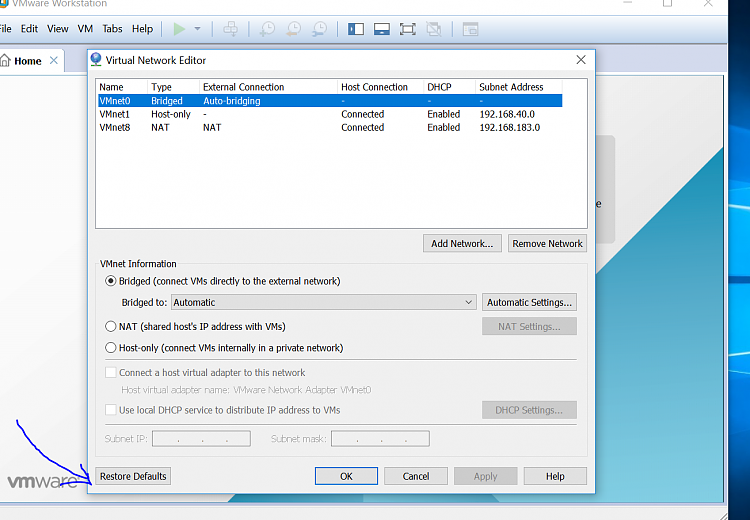New
#1
Anniversary update complete networking cockup with Virtualbox
I installed the anniversary update on a machine that had Virtualbox (current version 5.0.26) installed. Shortly after the install had completed, the machine lost network connection - networking was still running with no errors indicated but couldn't access Internet or other machines on the same network. Rebooted and the same thing happened - access ok for 20-30 seconds and then no access. Ran ipconfig in a cmd window and found that the ip address needed to access the network was now allocated to the Virtualbox host-only network and what should have been the address for the Virtualbox host-only network was now allocated to the ethernet adapter.
As the simplest solution I uninstalled Virtualbox, rebooted, and reinstalled Virtualbox. No further problem after that. So be warned if you are installing the update on a machine with Vbox installed.


 Quote
Quote