New
#1
Create a VM from W8.1Pro before upgrading to W10
I apologize, but like my user name says, I am a newbie to VM's. I have created a couple - mainly the new preview builds of W10 to watch and play with the new variations. However I have not been able to get a P2V conversion to work.
Currently, what I am trying to do now is to created a VM of my current operating Desktop (Lenovo i5/12GB, W8.1Pro) before I allow it to upgrade to W10 before 7/29. This would allow me to play with the same software setup on two different O/S's.
I thought I understood it, but alas it doesn't work. I used the Disk2vhd tool from SysInterals and created a VHDX on an external drive. I then connected that external (via USB3) drive to a different machine (SP3. i7 w/W10Pro), and with Hyper-V Manager I created a new Generation 2 VM, and then I tried to start it. No luck.
(Note my disk that I am doing the disk2vhd on is 1TB - is that part of my issue? and my target I am creating it on is also 1TB. The vhdx file though is 346GB)
The message I receive:
(basically "Hyper-V Virtual Machine Boot Summary" where it gives choice of 1. SCSI Disk - No UEFI-Compatible File System was found, and 2. Network Adapter - DHCP failed. Then it says: No "O/S" was loaded. Pres a key to retry boot sequence . . . )
After researching, I tried to follow this article Using VHD Native Boot with UEFI Firmware bcdedit vs bcdboot | dai but I can't mount the VHDX because it says it is in use. I rebooted and tried to mount it, and still can't.
Now I am so confused I don't know what to try.
Anyone willing to give me some suggestions?
Thank you.

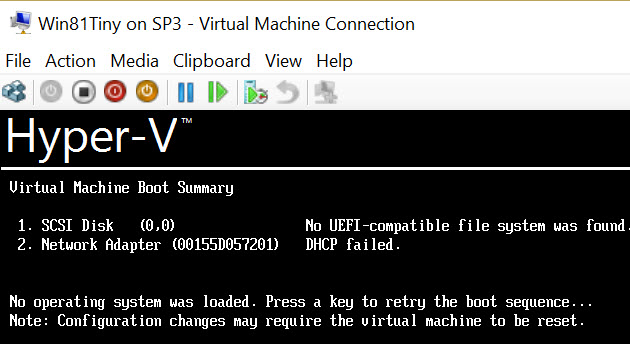

 Quote
Quote