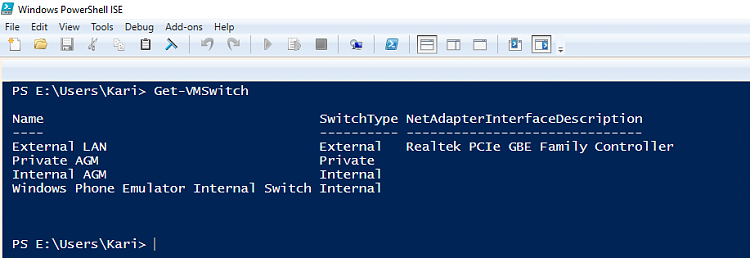New
#1
Don't know how to create virtual switch
Hi I am new to Hyper-V so please bear with me. After about 5 hours I managed to get the Hyper-V Manager working then tried to set up a Virtual Switch following the tutorial. What I keep getting is "Error applying Virtual Switch Properties changes" please see attached. When this happens it disconnects the connection by selecting the Hyper-V Extensible Virtual Switch and deselecting the items that are used for the connection, pics attached. I have a few thoughts on what to do but cannot find anything to substantiate my thoughts and in reality I am a bit naïve with regards to networking. Any help would be appreciated.


 Quote
Quote