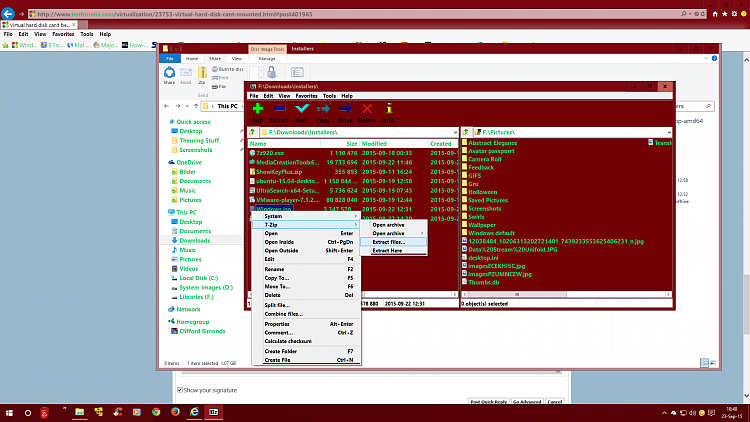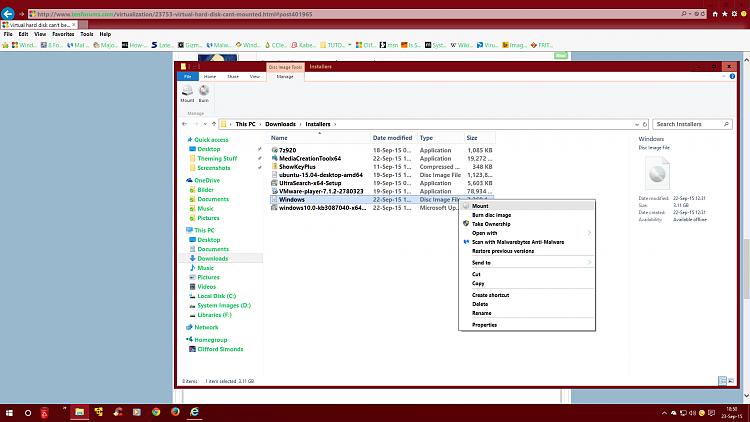New
#1
Virtual hard disk can't be mounted ...
Hello everybody,
recently I've installed Windows 8,1 Pro version on my laptop and today I'm trying to install Microsoft Office 2007 Enterprise.
I've have it on CD but when I'm trying to run it there's a message that says :
"Virtual hard disk files can't be mounted from image files, or from removable media that isn't formatted with NTFS file system"
Can anyone tell me where is the problem, and what should I do?
I apologize if there is a thread with this question (I've found one but there was no answer).


 Quote
Quote