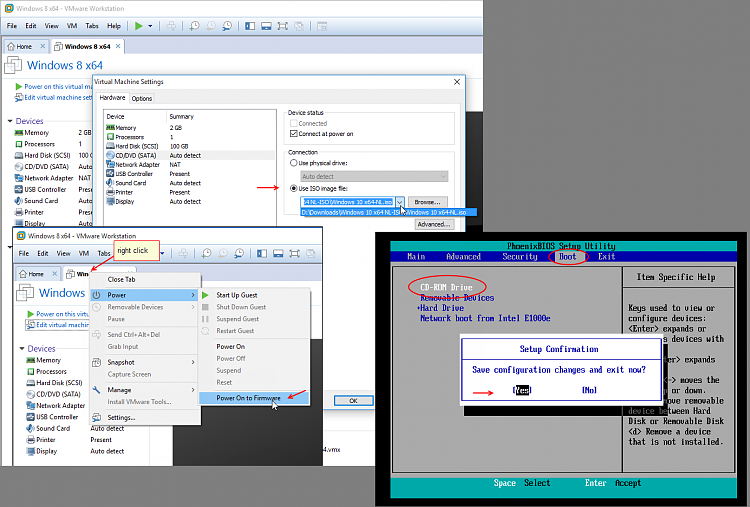New
#21
Hi there
did you do THIS :
1) Use MEDIA CREATION TOOL (from Ms) to create windows installation media for installation on another machine
2) create an ISO when it asks for a USB or an ISO image
Now in the VM settings - set the ISO image as a CD device and ensure connect at power on is enabled
Power on to firmware to ensure the GUEST boots from the ISO file
(you must already have a formatted Virtual disk prepared to receive Windows - either your previous Windows installation or a newly created virtual HDD. Use GPARTED or similar to create an initial partition if starting with an empty HDD - same methodology boot the VM from an ISO image.
If your old key was blocked you'll have to re-install W7 again and get the key unblocked and then go through the upgrade again or use another valid key from W7 / W8 / W8.1 --Those "activated keys" on torrents will usually be blocked so don't go that route.
Cheers
jimbo


 Quote
Quote