New
#21
Wow, from what I hoped would be a Yes or No answer things have got a little more involved. I have a W7 system that has a few problems ( Most seemingly caused by my trial of W10 ) but is functioning just fine, it has my XP Mode with my label program and can print fine by Wi-fi.
I dug out from the back of the cupboard my 2006 XP PC and connected it up, rather clunky and a lot slower but up and running it is, even downloaded some updates.
So I need to do some thinking, keep what I have, up?grade to W10 and try a clean install, and if that fails revert back to a new and de-cluttered W7 Clean install. or stay with W10 and have my ancient XP PC for my older programs.. Decisions, decisions......
posted by halasz
Is the one you downloaded different from the Virtual Box download from the Oracle website? By snapshot is this another way of saying backup or is snapshot different? 'Easy to do' as long as you know howI've installed VBox on 64 bit Windows 10 and it runs XP (downloaded from here) fine and connects to internet without any issue at all. These VMs are pre-built by Microsoft for VBox, Hyper-V and VMware and are activated for 90 days. You just have to make a snapshot (easy to do) and after the 90 days are up restore back - you can then use them indefinitely..
Thank you both for helping me out, I am grateful. However I am more computer illiterate than literate as you have probably guessed! I started with a Sinclair ZX then a blisteringly fast (At the time) Commodore, maybe I should have given up then.....


 Quote
Quote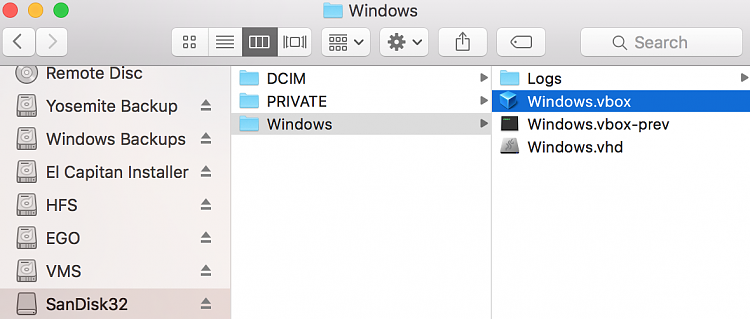
 so not much time to play.
so not much time to play. and needs to see cable or dsl not satellite! Get charged by the web page!
and needs to see cable or dsl not satellite! Get charged by the web page! 