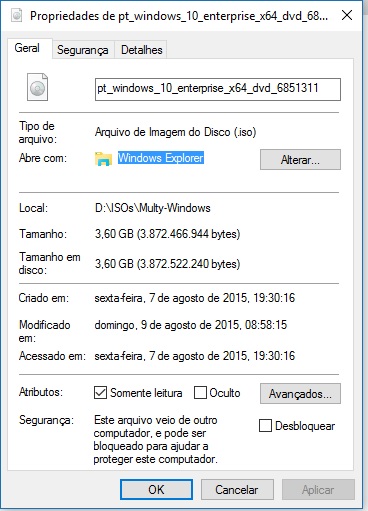New
#1
Mounting ISO file
I just recently updated from windows 7 to windows 10 I use ISO files regularly and need to get this fixed. I am unable to mount any iso files or even run and iso mounting software. I keep reading that all i have to do is select the file and i should be given the option either at the top of the explorer window or when i bring up the quick menu but have had no luck. Do i need to enable the feature or something? I have not been able to find any options for it within windows or on the internet, all the tutorials assume i just have the option.


 Quote
Quote