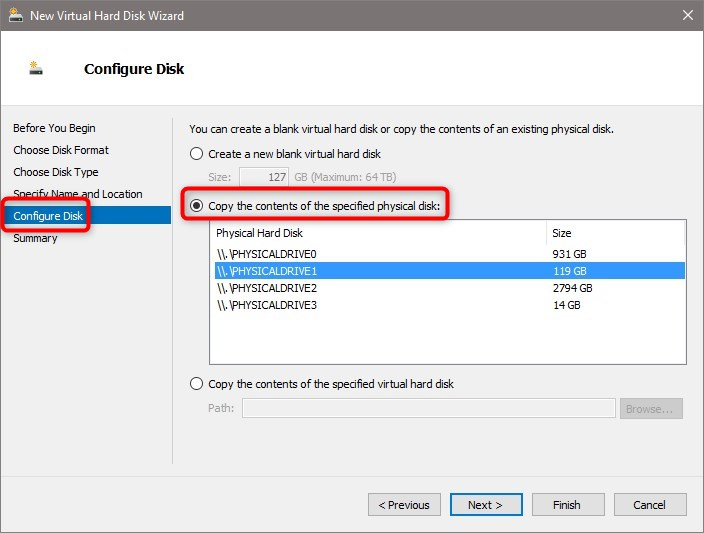New
#1
Is there an Issue with NVMe drives ?
Hi
I ran a hyper-v vm this morning and I tried to add a physical drive which I do regularly as I need to access the data on it.
Up until today, that data has always been on an SSD but I recently moved all that data onto a new NVMe drive.
The first time I tried, I added it while the VM was running and that blue screened the VM. when I tried to run that VM again it was trashed.
I had a backup so tried adding the drive before starting the VM. This did seem to work but I could not see the drive in explorer.
I could see it in disk management though. I tried a few times but none would give me access to the NVMe drive and I had one more crash.
I'm adding the drive as a SCSI drive as that's the only option.
Has anyone ever encountered this?
Thanks
Mike


 Quote
Quote