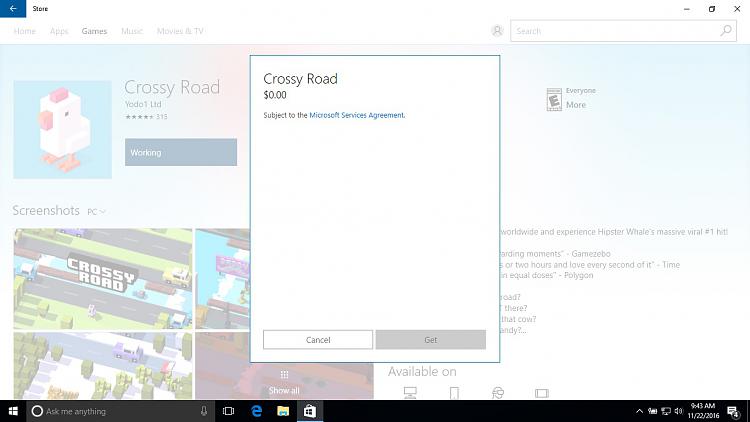New
#1
Child Account Get Greyed Out
I added a child account to my Windows 10 Home machine.
When the child logs in, the following happens:
1. Go to Store.
2. Selects a free game rated "Everyone".
3. Selects the blue "Get" which changes to "Working"
4. There is a pop-up window which:
says "Subject to Microsoft Service Agreement".
There are two buttons at the bottom of it, "Cancel", which is white, and "Get", which is greyed out.


 Quote
Quote