New
#1
My annoying M/S account prompt
Quite often in the notification area, I get a prompt about my M/S Outlook account, and as far as I know, it was closed weeks ago as I requested it so.
See attachment
Quite often in the notification area, I get a prompt about my M/S Outlook account, and as far as I know, it was closed weeks ago as I requested it so.
See attachment
Hello Again.
Are you using you're Microsoft Account?
Do you log on with a Microsoft Account?
Does any part of that message affect what you do?
You could switch to a local account - not use the MSA
Local Account - Switch to in Windows 10 - Windows 10 Forums
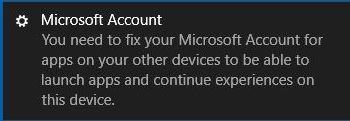
nt62
as I said in my post, my account is closed, I hardly ever used it when open, and no, it does not stop me doing anything, but I dont like pop ups/remindrs etc, if they can be prevented.;
Hello frecnhman96, :)
You may have closed your MSA, but did you switch to a local account on your PC, or are you still using the MSA?
If you are still using the MSA on the PC to sign in to Windows 10 or the Store, then that is why you are getting this message.
https://www.tenforums.com/tutorials/5...dows-10-a.html
brink
So solution is to do what please?
First, you will need to determine if you are still signing into Windows 10 with the same Microsoft account (MSA) that you closed.
If so, then switching to a local account as nt62 posted above should stop this for you.
In addition, double check that you are also not signing into any other device (ex: Windows 10 Mobile phone) with this closed MSA.
In anticipation of your suggestion, I went to user account, c/on the option" open in local accout).
It signed me out, restarted, but problem still there?
Sign out of the Store as well to see if that may help.
https://www.tenforums.com/tutorials/4...a.html#option1
Brink
You need to take me through that procedure please, as I seem to be in my local account ok
If you don't see your MSA while doing step 2 in OPTION ONE of the tutorial above, then you are not signed in to the Store with your MSA.