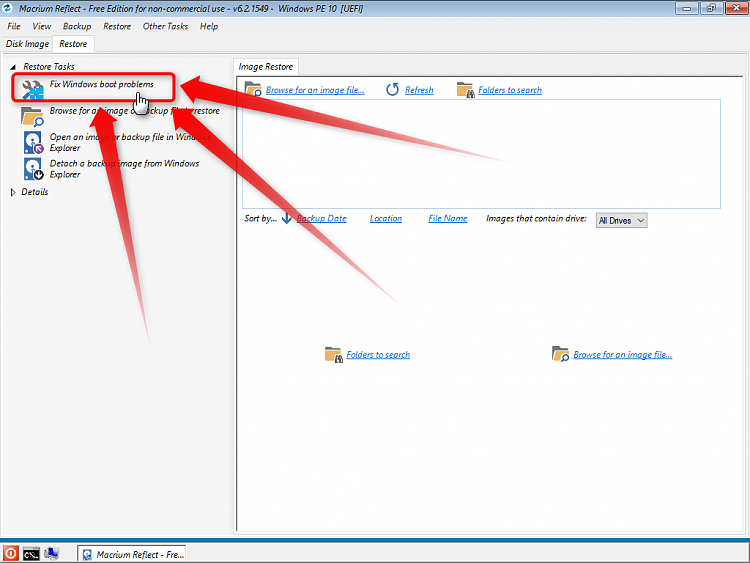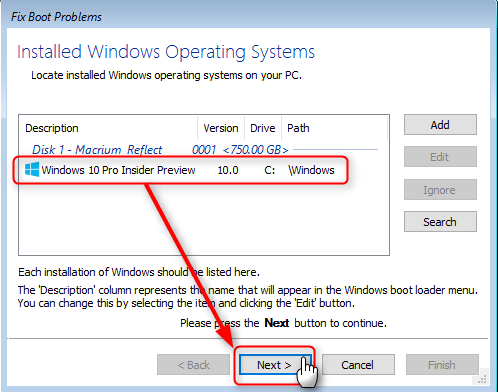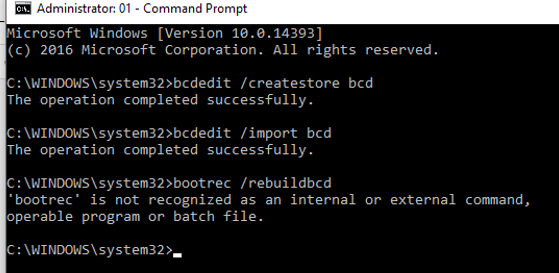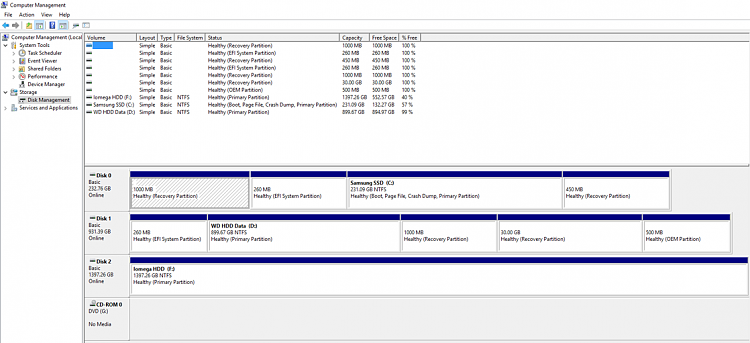New
#11
OMG...
I entered the CMD prompt as instructed.
1. bcdedit /createstore bcd - completed
2. bcdedit /import bcd - identified 2 installations, would not complete "A" because of "multiple indistinguishable devices"
3. bootrec /rebuildbcd - same result
I later identified the two installs as C:Windows and C:Windows.old
Then came the fun:
Upon exiting the CMD prompt, my computer booted to BLUE SCreen - "BCD missing or contains errors" File: \EFI\Microsoft\Boot\BCD Error Code: 0xc000000f
I've now gone through multiple iterations of having to boot from a Recovery disc, cannot utilize Startup Repair, several routes lead to a "drive locked" message. I've tried a few advisories to "fix bcd" but hit the same multiple installation snag - then "device cannot be found" when I isolated to just C:Windows - I assume is from drive lock problem. Ran chkdsk - no problems found.
I'm I back to needing to RESET from ISO?
1. Keep my files, loose my apps (and thereby loosing apps I've paid for)
2. clean reinstall


 Quote
Quote