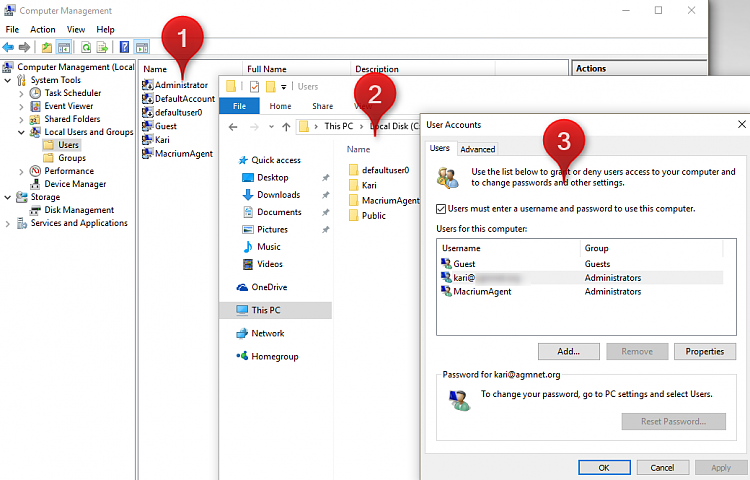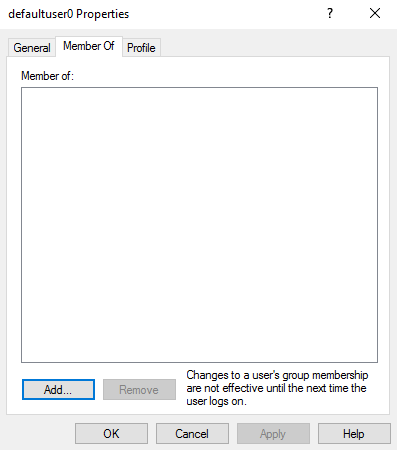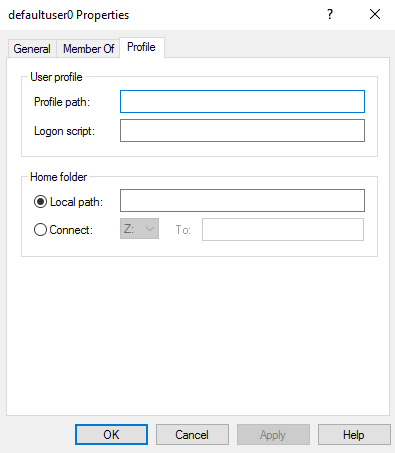New
#1
defaultuser() folder - is that normal?
Hello,
I noticed I have a defaultuser() folder in my Users folder alongside my main user and the Public folder, is it something that should be there?
**EDIT: It's defaultuser0 (zero)
Ty
Last edited by mibaup; 14 Sep 2016 at 11:58.


 Quote
Quote