New
#1
Administrative Right Issues Win 10
Hello guys, I've been having a mayor issue with my system so far, I'm getting Access Declined or that I'm not signed into an Administrative account. Now I only seem to get this issue in to cases as far as I know, One is when I attempt to use my Defragment and Optimize Drive, when I open this App up, I get the following...
I would select the Remove Customized Settings, I get the following...
So I'll try the second option, and it will just close and nothing comes up.
Second Issue is when trying to adjust the the Gamma on my display from the Calibrate Color Display Settings
I'll bring the gamma down since I feel my display is a bit bright and whites too high, after I try to save it I get this...
I am marked as an Administrator and not a Standard User, in fact I can't even select the option for standard user, it's grayed out, Please help what can I do?

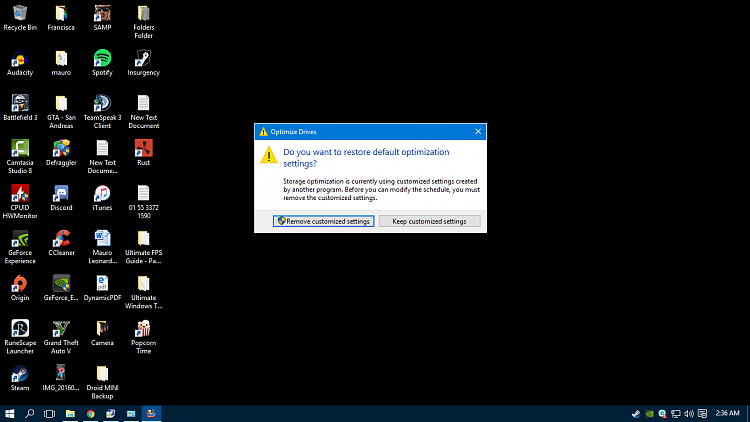




 Quote
Quote