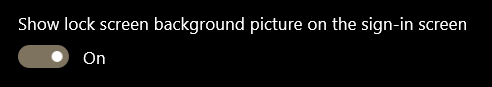New
#1
Remove user account pic at login screen
I thought I read somewhere how to do this but can't find it anymore.
Anyway, I want to remove the user account pic at the login screen. Not change it but remove it completely so all I have is a clean background (I've already removed the background picture and set it to a plain grey color).
Thanks for your help.


 Quote
Quote