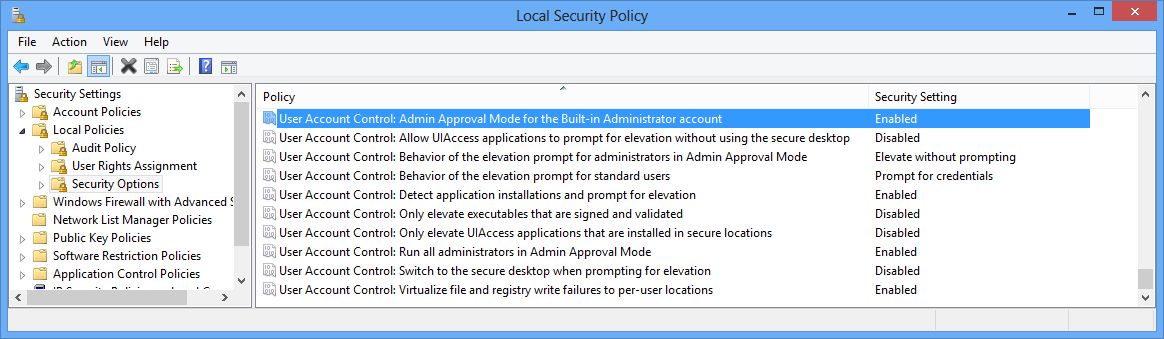New
#1
Built-In Administrator Account Confusion
I run lusrmgr.msc > Users. On each account shown there, I right-click > Properties. This tells me that, aside from DefaultAccount, Guest, and HomeGroupUser$, I have an Administrator account that is built-in and disabled, and an account named Ray (my name) that is a member of Administrators and Home Users and that is not disabled. Ray is the account I sign into when I boot this machine.
Logged in as Ray, I go to Start > Microsoft Edge. I get an error: "This app can't open. Microsoft Edge can't be opened using the Built-In Administrator account." But as far as I can tell, I am not using the BIA account.
Confusing!


 Quote
Quote