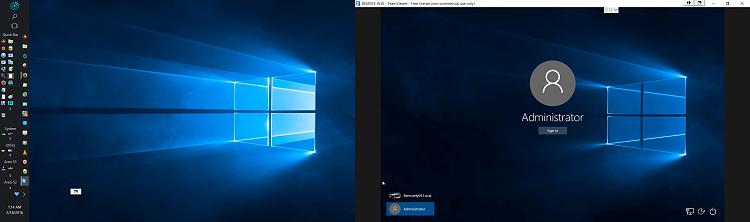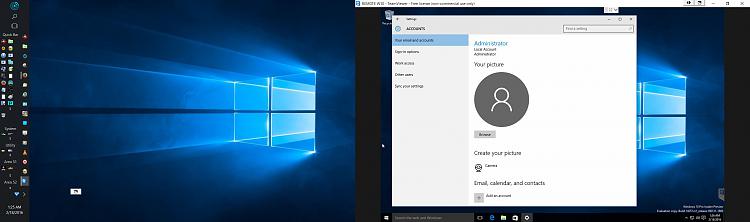New
#1
Windows 10 Allowed Only Administrator to Remove it's Own Admin Rights
Basically, when I setup my system I run my primary user as an admin to install and set everything the way I like it. After a week or so I remove my primary user from the Administrators group. I then use the default Admin account (usually Administrator) to do any other major changes or installs.
I understand that he default administrator account is disabled by Windows and needs to be enabled, but my gripe is that windows has allowed my only active user, which happen to be in the local admin group, to remove it's own Administrative privilege.
Now I have a PC with one standard user and no way to enable my admin, or otherwise do any administrative actions.
HOW CAN I ENABLE ADMIN WHEN MY ONLY USER ISN'T AN ADMIN?
WHY WOULD WINDOWS ALLOW THIS TO OCCUR?
I've attached a couple screen shots showing my list of users, which will show the only active user and the other 3 disabled (icon shows down arrow); as well as my Administrator group showing the disabled Administrator user...which is disabled.
Please, anyone...what's the fix?
And I know I *should* have enabled the Administrator account BEFORE I removed my own admin...but I'm here now and need a fix.
Thanks,
BlankMe


 Quote
Quote