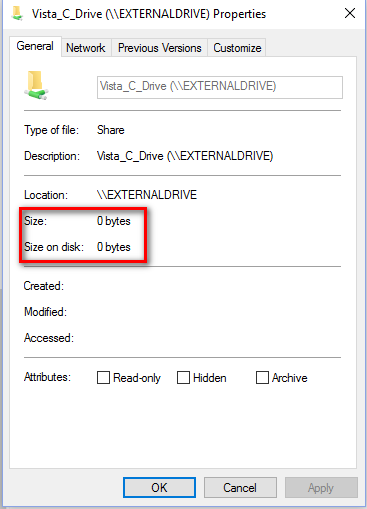New
#11
Followup,
My Book does not have Domain identified. It does have Workgroup checked. In order to access files I would need to use MIONET
on My book, I do not have a MIONET account or login.. However, there was a tick to enable MIONET on start up. I'll see if unticking this makes a difference.
Frank C


 Quote
Quote