New
#1
Never prompted to elevate privilege as administrator
I recently upgraded my W8.1 system to W10. I'm assuming my administrator password is the same as it was - I don't recall being prompted to change and save it - but, I'm never prompted for it. Instead, everytime I try to do something that requires administrative privilege (Manage my computer, install an .exe, run a CMD as administrator, etc.), my cursor goes to a spinning disk next to the arrow for 4-5 minutes or so - and then, I get this pop-up:
I'm not sure if get the same complaint when I attempt to change my UAC setting, or whether it's simply ignored; but I never get the opportunity to change it here:
I'm tempted to revert back to 8.1 - it's been less than a month - but I don't know for sure that I won't have the same problems when I get there. I'd like to press on and stay with W10, if I can - but, I'll try to revert before I do a complete wipe and install.
Anyone have ideas about what I can try to get out of this mess?
adTHANKSvance,
Dan

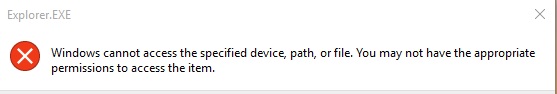


 Quote
Quote



