New
#1
Accounts Created after Windows 10 Latest Update
After the latest big Windows 10 update today, I see two user accounts have been created, namely "Default" and "Default.migrated" Neither existed beforehand. They both contain quite a few folders and subfolders which at the bottom level are all empty. Can I safely delete these accounts?
Previously I had all Public Folders from the Public Account set to locations off my SSD, now they have been recreated on my SSD and I can't move them apart from "Public Account Pictures" as the option to relocate them is not present even though Windows says they can be relocated - see screenshots.
Can the Public Account be deleted without consequence - I never use it!

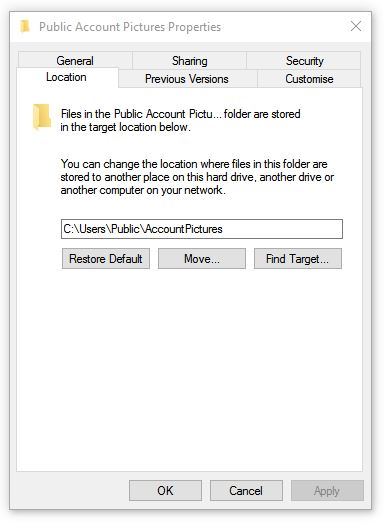
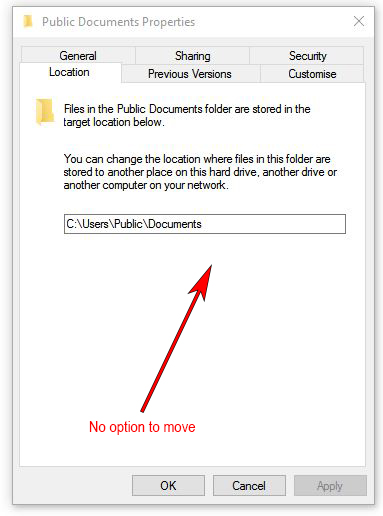

 Quote
Quote