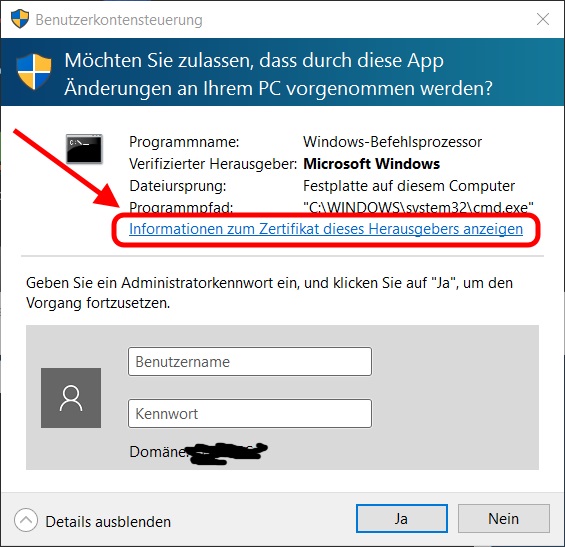New
#1
Updated to 1511: "740: The requested operation requires elevation"
In my normal user account (belonging to Users group) I maintain a folder with a bunch of convenient administrative shortcuts, which run certain applications under "Administrator" account through 'runas' utility. Each shortcut's command line looks as
Before update to version 1511 all my shortcuts were working fine. After the update most of them suddenly stopped working. Namely, running mmc shortcuts, likeCode:C:\Windows\System32\runas.exe /user:Administrator /savecred "<command line>"
produces error "740: The requested operation requires elevation".Code:C:\Windows\System32\runas.exe /user:Administrator /savecred "mmc compmgmt.msc"
Control panel shortcuts like
generate a message boxCode:C:\Windows\System32\runas.exe /user:Administrator /savecred "control appwiz.cpl"
Code:::{26EE0668-A00A-44D7-9371-BEB064C98683}\0\::{7B81BE6A-CE2B-4676-A29E-EB907A5126C5} Windows cannot access the specified device, path, or file. You may not have the appropriate permissions to access the item.
Some applications continue to work, some don't. SysInternal's Autoruns works fine. Far Manager doesn't suffer from it either. But CPU-Z shortcut
also fails with "740: The requested operation requires elevation".Code:C:\Windows\System32\runas.exe /user:Administrator /savecred "C:\Utils\CPU-Z\cpuz_x64.exe"
Is the something I can change (policy etc.) to restore the pre-1511 behavior?
Last edited by AndreyT; 21 Nov 2015 at 18:13.


 Quote
Quote