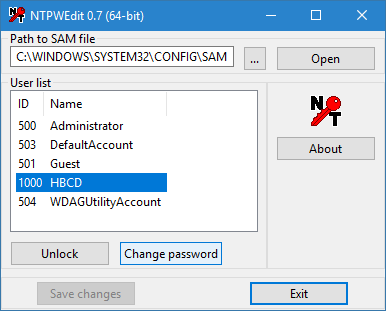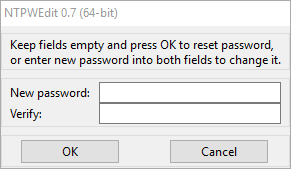New
#1
Pin & Password not accepted after msconfig diagnostic startup
Using a Shift-Restart I can get into the recovery menus and even login to the command prompt using the same password that doesn't work at GUI boot. Is there a way from the command prompt to set it to what msconfig calls a normal boot? Thanks!


 Quote
Quote