New
#1
Windows 10 corrupted profile - only affecting WOW / shell based apps
I was asked to look at some school machines that all had the same problem. Sorry, I don't have a screenshot or can replicate the problem on my own machines I manage.
Version 21H2 (OS Build 19044.2486)
Manifestation. Apps that open a CMD shell or a Powershell, shell have a huge title bar about 20 rows high unless fullscreen when it changes back to one row high.
Someone did something in class and soon everyone's desktop was broken.
The user is a non admin user
Creating a new local user and shell apps work as expected.
I tried
First scanned for virus, SFC scan no infection or missing programs.
Saving a theme and applying it to broken user - no affect to shell apps.
I backed up all their settings in %userprofile% and restored to new user had to edit lots of ini files.
The new user works OK, but many settings are lost as I suspect were in the registry or need generating by first run of an app.
I tried copying default profile to the user but login never completes. I've kept the user but disabled the account.
My question if you are still awake is, are there yet any tools to fix profile type problems and where are settings for shell apps
CMD shortcut settings if relevant



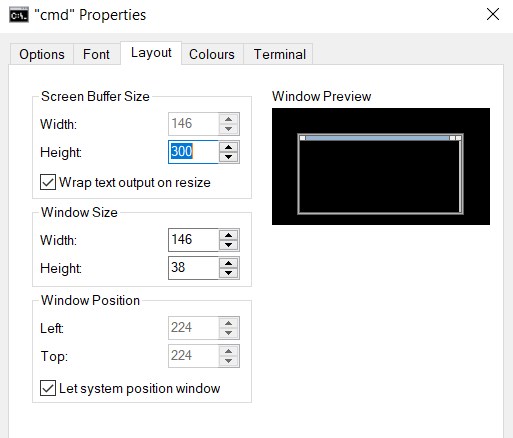

 Quote
Quote