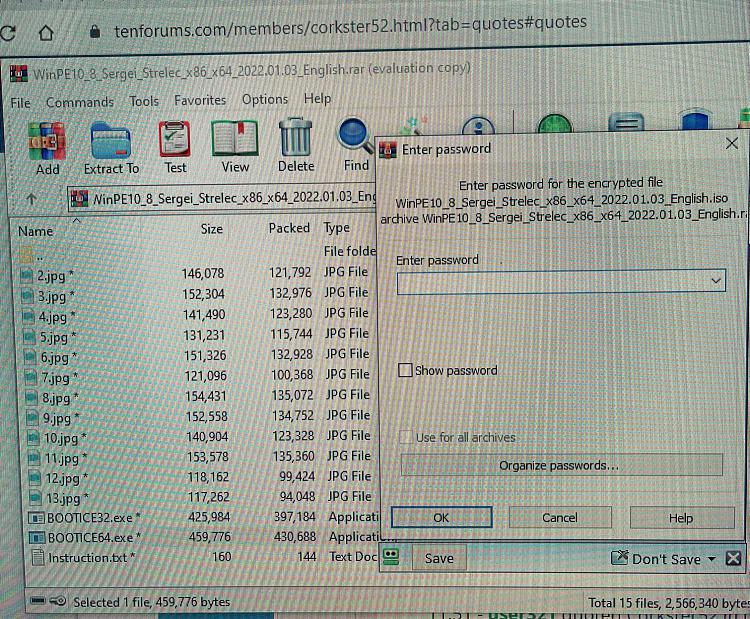New
#1
MacBook Pro drive compression killed my login
Yesterday morning I got the bright idea, since I had so many problems running out of space, to compress the drive and the underlying folders. The process said it would take about 6 hours but was complete in under an hour. Anxious to reboot and see just how much more room I had, I did so very quickly and found that my login on the Windows side (Bootcamp) failed several times and found no way to fix it. I did see one site that mentioned doing an alteration of the registry but I can't find a way to access it. Because I can't get into Bootcamp, I can't find a way to see which version is installed. Attached is the error I repeatedly encountered. Thank you in advance for any feedback you can provide!
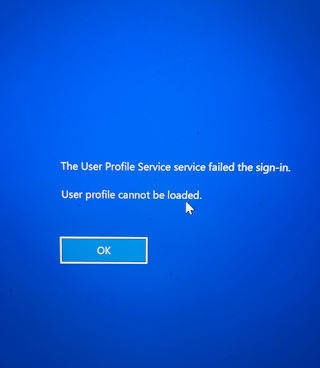


 Quote
Quote