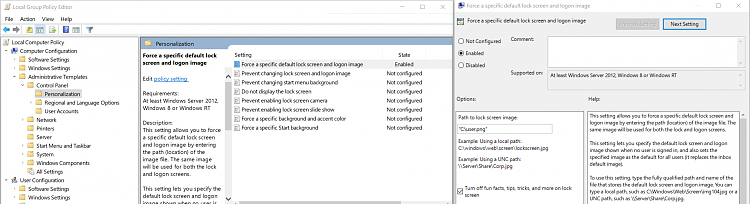New
#31
SFC does not find anything related and neither does it re--set account pics as I think I read in one of Shawn's tutorials.
My current is a clean install on a formatted SSD.
As a 30+ year graphics guy, I see no 32 bit image with 8 bits of transparency showing any transparency. Anything within the range 0% to 100% transparency is opaque black (no anti-aliasing). .png, .bmp, .gif, and .tif all create the same results.
- - - Updated - - -
and...BTW, I would LOVE to try a .tga or .ico image, but windows won't allow them.


 Quote
Quote