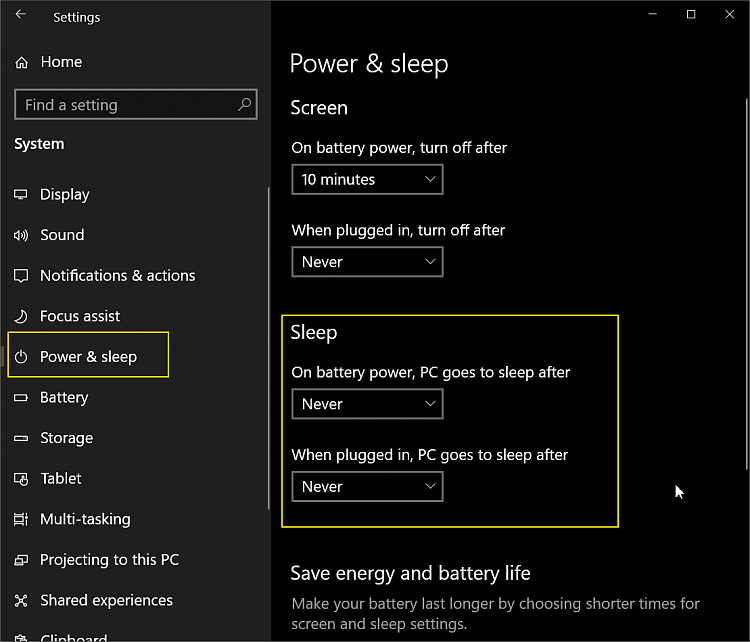New
#1
Computer Logs Out After One Minute Requires Password To Log Back In
Windows 10 Home, version 1909
Not computer savvy.. Filled in what I could find under my profile system specs..
Computer keeps taking me back to log in window after one minute of not being active..
So far I have:
Clicked on Screen timeout settings and set the time limit or select Never from the drop down bar under Screen option.
I Also typed in and ran "netplwiz" and under user accounts unticked the box that says "Users must enter a name and password to use this computer"
No idea what else to do.. Any help greatly appreciated..


 Quote
Quote