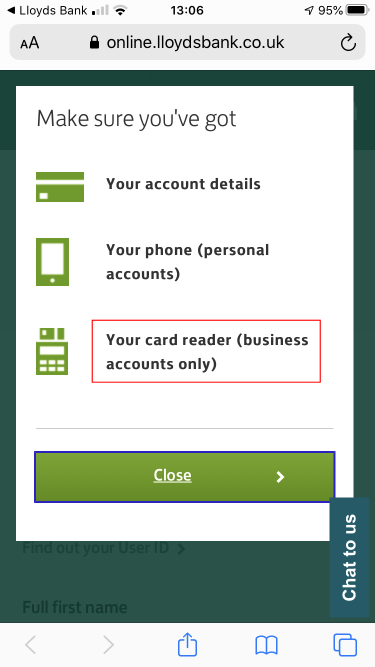New
#1
Making my pc a trusted device
I have recently purchased and installed a new computer. I am using Windows 10 Pro 64bit - v1909 - Build 18363.1082
One of the most frustrating problems that I have at the moment is when I go into on-line banking. I am asked all of the time to log in using the card reader and this is driving me nuts. On a couple of occasions whilst logged in to the bank, I have been asked to click on a message 'make this a trusted device' but, even having done that it just doesn't work and I have to use the card reader again.
I have followed closely all of the instructions that I have found on the internet but just cannot to get it to work. I go into the security settings as instructed but I don't get the screens that they say I should. For instance, I can never see the word 'Verify' as they suggest and I also never see the message 'I frequently log on to this machine so don't ask for a code'
I have asked this question on the Microsoft Forum but I don't get anywhere I'm afraid. If anyone can help me with this I will be forever grateful. Thank you.


 Quote
Quote