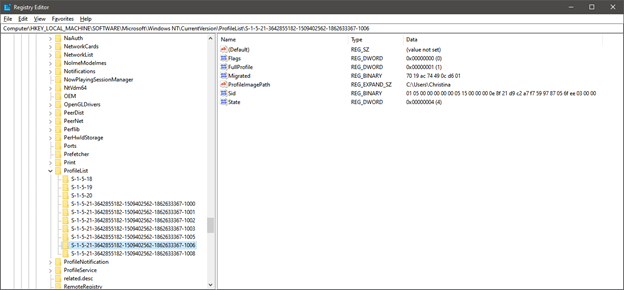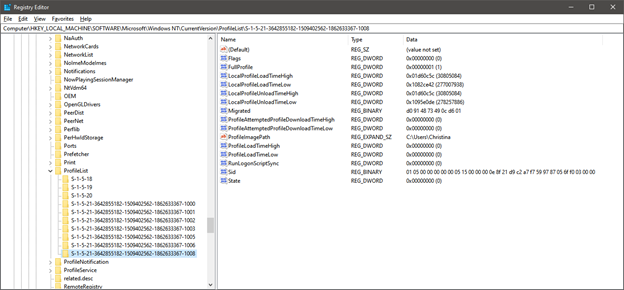New
#1
Updated from Windows 1803 to 1909, can't login to one user profile
I just updated my daughter's Dell XPS 8300 desktop from Windows 10 Pro 1803 to 1909. The update all seemed to go just fine (I was doing this from my user account) and everything looked good as I verified all the drivers and checked out some of the applications. I then logged into each configured user account (there are 6) and all but one are fine. My oldest daughter's however would not login. When trying it simply flashed "signing out" and came back to the login screen. This is a video clip;
Dropbox - 2020-04-06 14.40.54.mov - Simplify your life
The system specs are:
Dell XPS 8300 desktop
Windows 10 Pro 64 bit version 1909 build 18363.720
16 GB RAM
1TB SSD OS & Apps
1TB HDD Data
Nvidia GTX 750ti GPU
Although it appears there is an issue with this user profile, it was working just fine prior to the update. Researching corrupt user profiles, I found some info about looking the profile lists in the registry. What's interesting is there are 7 in the registry but only 6 users configured.
These two seem to point to my daughter's user account and the first one looks to be the problem.
This one is mine which resembles the second one above.
Can I just delete the top profile from the registry? I am rather hesitant to do this even though this looks to be a problem.
Any advice is much appreciated,
Thanks!
- - - Updated - - -
Here is a link to a word file with the three screen shot which might be easier to read.
Dropbox - up.docx





 Quote
Quote