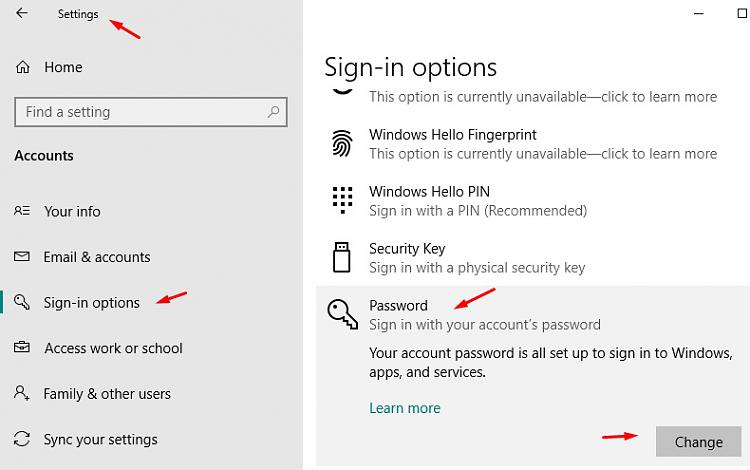New
#1
Safe Mode
Just tried to go into Safe Mode but it is asking for a password. Which one is that? I've tried all Windows passwords I have but none of them work!
Not used safe mode for years so I'm stuck now.
Windows 10 1903 18362.418
Last edited by bertie11; 10 Nov 2019 at 09:33. Reason: add version



 Quote
Quote