New
#1
Unable to change Admin Settings
I am having issues writing to C or modifying files on the C Drive.
I read that I should explicitly add myself (named) as a user in the security settings, which I have done.
When I try to apply the settings, I get the following message for most of the folders in C
I also get the following error if I try to create a .txt file at the route of the C drive.
Please can anyone advise?
Thanks

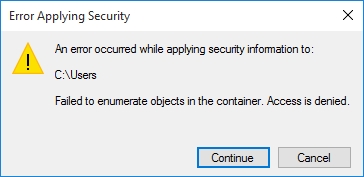
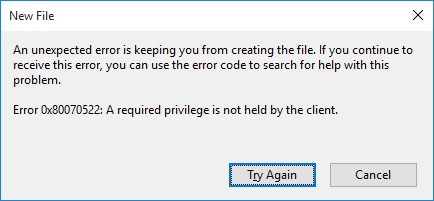

 Quote
Quote