Reading all 27 pages of this thread, there's many people who can't delete their profile because it's locked because perhaps the user is still logged in, somehow, automatically, in the background.
Brink suggests using safe-mode which does help eliminate many reasons that an account may be auto-logged-in not by you.
Here's one of those reasons.
In Task Scheduler you can store a username password and have that user log in and run a task even if the user themselves is not logged in, eg, you have logged in as another user.
Here's what the screen looks like double-clicking (ie going into editing mode) on such a task in Task Scheduler ("aatask" in the example):
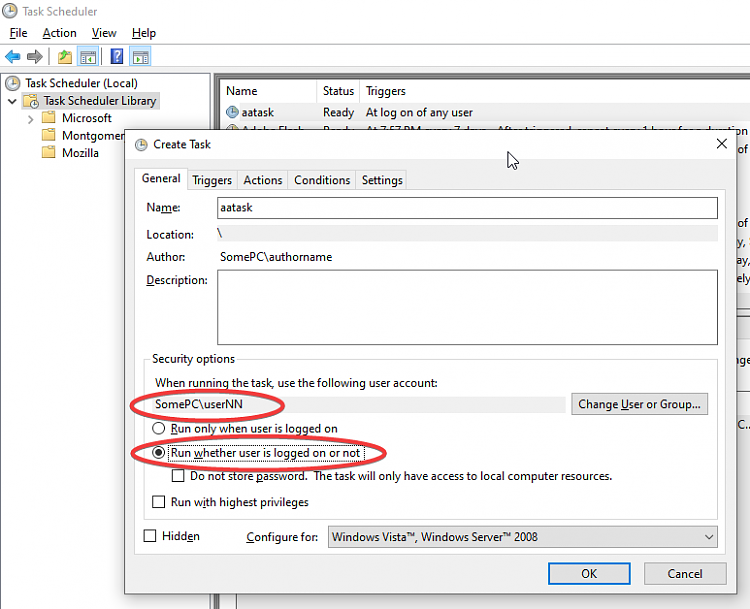
In the above example, "userNN" will log in to run this task, even if another user logs into the PC proper. Thus, C:\users\userNN will be locked. Or if you delete it, it will be recreated automatically when this task runs, even if you yourself are logged in as a different account.
I would suggest checking all the tasks in the "Task Scheduler Library" (folder on the left in Task Scheduler) and other folders if there are any. There's too many to check in the "Windows" folder.
This utility
Task Scheduler Viewer for Windows 10 / 7 / 8 / Vista is another way to search for strings in the whole task scheduler. Might help you.


 Quote
Quote
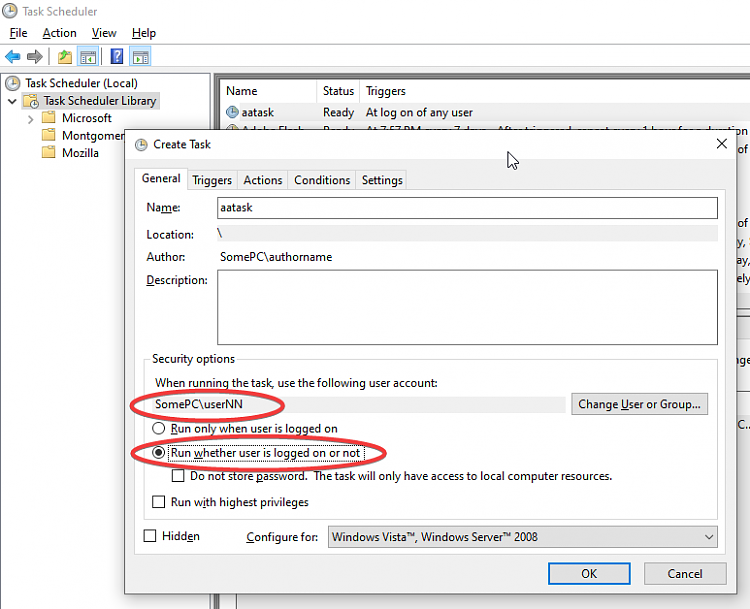

 button on the keyboard is not working, or the Start menu is not opening using any method?
button on the keyboard is not working, or the Start menu is not opening using any method?
