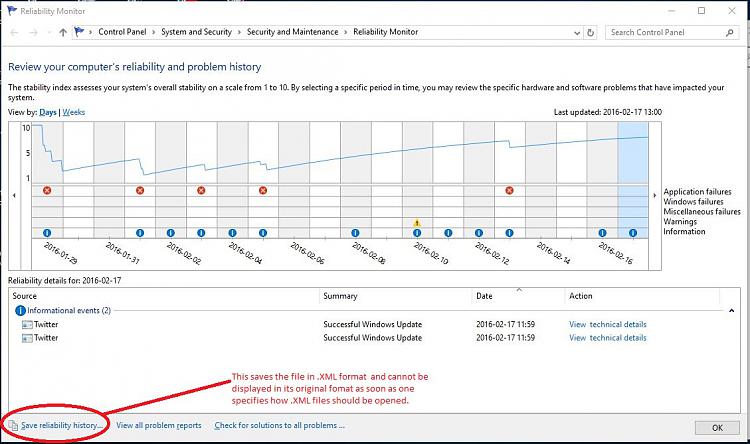New
#70
Reliability Monitor Files
Hi Brink,
First thank you for this very useful tutorial! I regularly have to help persons sort out file associations and have been waiting for the first request to fix thing on a WIN 10 machine. I now know exactly where to go to find a solution.
I have a question please which may be related.
When running the reliability monitor, the display generates a view of the data that is most useful. I started saving reliability monitor outputs and I notice these are saved as [.XML] files, which then opens by default in IE. How can one display these saved reliability files using the internal display as used by WIN 10 instead?
On the list in this tutorial, the default for [.XML] is Internet Explorer and the only options available are XML, IE, etc. I presume this would be another one of the "unknown apps" used internally.
best
Geoff


 Quote
Quote