New
#30
Install Aerolite Theme in Windows 10
-
Posts : 1,811 W7 Ultimate SP1 (64 bit), LM 19.2 MATE (64 bit), W10 Home 1703 (64 bit), W10 Pro 1703 (64 bit) VM
-
New #31
The example screenshots at the top of the tutorial show what the theme does. All one has to do to make the connection is look at their current windows, and then look at the example screenshots.
Plus, the information and note box at the top of the tutorial tells you what the theme does.
I'm not sure that I understand why it's so difficult to understand??
-
New #32
When using Areo Light, with me the text in the taskbar is unreadable.
Also the text in the title bar (black on blue) could be improved when it would be white on blue.
Any suggestions?
Thanks!
=
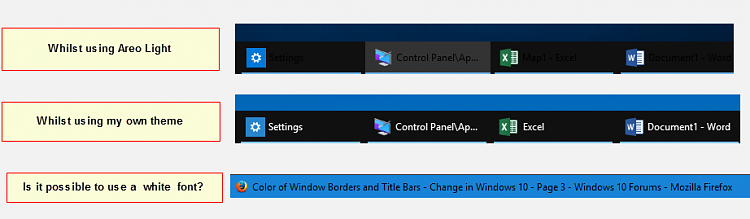
=
later:
...
Found the solution/workaround
On Windowscentral - posting "Install Color Theme for Windows 10"
Download file and install colored theme brought back white font in taskbar.
Theme looks pretty much the same, except for the taskbar then...
=Last edited by tfwul; 17 Aug 2015 at 04:39.
-
New #33
-
New #34
Hello Ascaris, and welcome to Ten Forums. :)
You can have it back now if you like.
https://www.tenforums.com/tutorials/6...dows-10-a.html
-
New #35
Thanks... I will try that next time I am in 10 again. It will be a little better, but still a long way to go before I will be happy with it. For the time being, I went back to 7, although I can go back to 10 via disk image at any time. I have to believe MS will fix this-- 10 is far too ugly and unpolished to remain as it is, IMO. It does not look like a release-quality OS.
I am currently using a custom theme in Windows 7, based on Classic AE by Saarineames. The theme can be selected in Windows 10, but it hardly changes anything... nearly all of the theme is ignored by Windows. I still have vast expanses of white pixels... white backgrounds, white menus, white toolbars. The white is painful for my eyes on LCD displays... that's why I edited the Classic AE theme above. Classic AE uses white backgrounds; my edited version sets them all to a light gray that is much easier on the eyes. I've seen a lot of people make similar comments on various forums, so I am hardly the only one who finds the white glare of LCDs to be intolerable. This is no less an accessibility issue than it is with the people who require the high-contrast themes. One size seldom (if ever) fits all!
With Windows 7, the Classic theme was still there, and it still obeyed the settings in the old customize fonts and colors dialog. I used that for quite a while; none of the WDM themes (aero themes), including Classic AE, would allow a gray background just by changing the settings, and I strongly prefer Classic themes anyway. Eventually, the screen tearing inherent in the non-WDM Classic annoyed me to the point that I bought a .msstyles editor and learned how to edit themes, and put the gray background in Classic AE myself. It was worth it to get rid of the tearing that plagues the original Classic.
If this limitation in 10 is all about making it look consistent with universal apps, then why is Win 8 able to be themed properly? I have never used 8, but I thought that 8.1 did away with the "all apps are fullscreen" thing, so even then the theming would be applied to universal apps. I see screenshots of Win 8 that show it fully themed, including the toolbars, menus, backgrounds, and everything else (at least as far as the colors go... I did not look into it enough to see if the flatness can be themed away), yet Windows 10 ignores 95% of what is in a theme.
-
New #36
It's more to Windows 10 as being the first step from moving away from the old, and start with a new OS that is more touch friendly, and yes more universal.
Since you like the classic theme, you can also use the free program Classic Shell in Windows 10 to help.
-
New #37
Hi Shawn, Tried to download the Option Two zip file a little while ago and all I got was waiting for Ten Forums to reply. Could you check things on your end? Thanks
-
-
-
New #39
Very nice and thank you for keeping everything up and running. What a great resource this forms is; just browsing the threads is a real education. I've been around PCs since the days of the Commodore 64 and tape drives and thought I knew a lot. Yikes we actually used tape drives to store code, and programming in machine code OMG. It least it wasn't punch cards! Have a great rest of the Holiday.
Tutorial Categories


Related Discussions


 Quote
Quote
