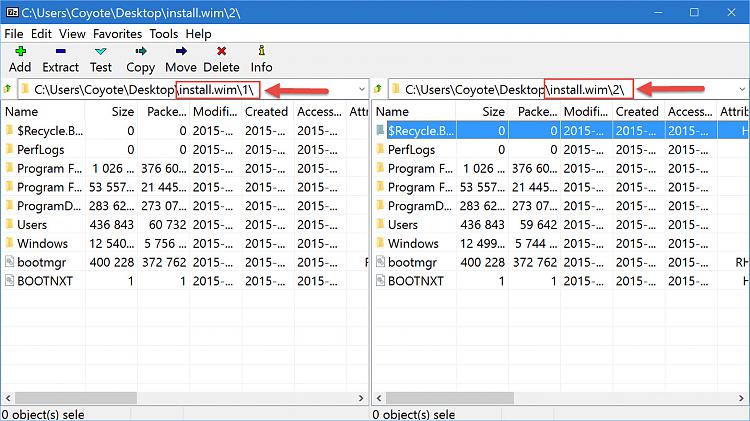New
#140
The media creation uses two files - Install.esd and mediaMeta.xml
Techbench uses Install.wim (preferred for use with DISM)
and does not contain mediameta.xml (which is a lock file)
some others have used the MCT, but exported the install.esd into an Install.wim


 Quote
Quote