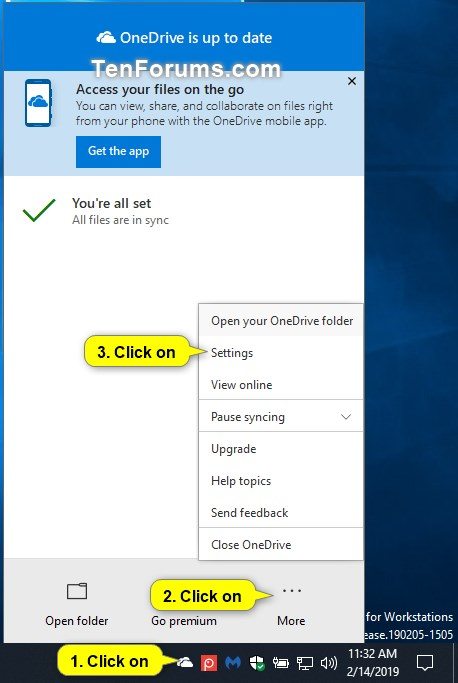How to Enable or Disable OneDrive Notifications in Windows 10 when Removing Files from Cloud
OneDrive is a cloud-based storage service that comes with your Microsoft account. OneDrive is integrated into Windows 10 where you can view, browse, upload, and share the files you saved online to OneDrive from any PC, tablet, or phone.
This tutorial will show you how to enable or disable OneDrive notifications for your account in Windows 10 before removing files from the cloud.
Here's How:
1. Click/tap on the OneDrive iconin the notification area on the taskbar, click/tap on More, and click/tap on Settings. (see screenshot below)
2. Click/tap on the Settings tab, check (enable - default) or uncheck (disable) the Notify me before removing files from the cloud box under the bottom Notifications section, and click/tap on OK. (see screenshot below)
That's it,
Shawn
Related Tutorials
- How to Enable or Disable OneDrive Notifications in Windows 10 when Many Files are Deleted in Cloud
- How to Turn On or Off Notifications for OneDrive Shared Files in Windows 10
- How to Turn On or Off App Notifications in Windows 10
- How to Turn On or Off Notification Banners from Senders in Windows 10
- How to Enable or Disable OneDrive 'Deleted files are removed everywhere' dialog in Windows 10
Enable or Disable OneDrive Notifications for Removing Files from Cloud
Enable or Disable OneDrive Notifications for Removing Files from Cloud
How to Enable or Disable OneDrive Notifications in Windows 10 before Removing Files from CloudPublished by Shawn BrinkCategory: Apps & Features
18 Mar 2021
Tutorial Categories


Related Discussions