How to Add or Remove Pin to Start Context Menu in Windows 10
You can pin to Start any apps, contacts (People app), folders, drives, library, network, and OneDrive so you can open them quickly, and see updates on live tiles for modern apps at a glance.
This tutorial will show you how to add or remove Pin to Start from the context menu for all users in Windows 10.
You must be signed in as an administrator to add or remove the "Pin to Start" context menu.
This will not affect the Pin to Start context menu in the Start menu and Settings.
EXAMPLE: Pin to Start context menu
Here's How:
1 Do step 2 (add) or step 3 (remove) below for what you would like to do.
This is the default setting.
A) Click/tap on the Download button below to download the file below, and go to step 4 below.
Add_Pin-to-Start_context_menu.reg
Download
(Contents of .reg file for reference)
Code:Windows Registry Editor Version 5.00 ; Created by: Shawn Brink ; https://www.tenforums.com ; Tutorial: https://www.tenforums.com/tutorials/37258-pin-start-add-remove-context-menu-windows-10-a.html [HKEY_CLASSES_ROOT\Folder\shellex\ContextMenuHandlers\PintoStartScreen] @="{470C0EBD-5D73-4d58-9CED-E91E22E23282}" [HKEY_CLASSES_ROOT\exefile\shellex\ContextMenuHandlers\PintoStartScreen] @="{470C0EBD-5D73-4d58-9CED-E91E22E23282}" [HKEY_CLASSES_ROOT\Microsoft.Website\ShellEx\ContextMenuHandlers\PintoStartScreen] @="{470C0EBD-5D73-4d58-9CED-E91E22E23282}" [HKEY_CLASSES_ROOT\mscfile\shellex\ContextMenuHandlers\PintoStartScreen] @="{470C0EBD-5D73-4d58-9CED-E91E22E23282}"
A) Click/tap on the Download button below to download the file below, and go to step 4 below.
Remove_Pin-to-Start_context_menu.reg
Download
(Contents of .reg file for reference)
Code:Windows Registry Editor Version 5.00 [-HKEY_CLASSES_ROOT\Folder\shellex\ContextMenuHandlers\PintoStartScreen] [-HKEY_CLASSES_ROOT\exefile\shellex\ContextMenuHandlers\PintoStartScreen] [-HKEY_CLASSES_ROOT\Microsoft.Website\ShellEx\ContextMenuHandlers\PintoStartScreen] [-HKEY_CLASSES_ROOT\mscfile\shellex\ContextMenuHandlers\PintoStartScreen]
4 Save the .reg file to your desktop.
5 Double click/tap on the downloaded .reg file to merge it.
6 When prompted, click/tap on Run, Yes (UAC), Yes, and OK to approve the merge.
7 You can now delete the downloaded .reg file if you like.
That's it,
Shawn
Related Tutorials
- How to 'Pin to Start' and 'Unpin from Start" items in Windows 10
- How to Add or Remove Pin to Taskbar Context Menu in Windows 10
Add or Remove Pin to Start Context Menu in Windows 10
-
New #1
Hi Brink
How would the registry file be modified to be able to pin all files (of all extensions), urls, scripts, folders, and drives to the start menu? Would modifying the Computer\HKEY_CLASSES_ROOT\* and Computer\HKEY_CLASSES_ROOT\AllFileSystemObjects entries cover all of the file types listed above?
-
-
New #3
Understood. It looks like I can pin most folders (regular, special, hardlinked, etc.), drives and exe files to the start menu which is fine. What about URL files and links? Edge used to be able to do so but the new Chrome Edge lost the ability.
-
New #4
You should still be able to create a website shortcut that always opens to a specific browser, and pin it to Start.
Create Website Shortcut in Windows
-
New #5
Got it. IE and the old Edge pinned links (pinned internet shortcuts or something like that which is now depreciated) that showed site icons whereas the pinning in the tutorial you linked for websites opened in any default browser does not so I need to download a site icon and add to the shortcut, right?
-
-
New #7
Perfect. Thank you for your help!
-
-
-
New #9
Pin to start problem, How to remove from context menu
Hello, this soluthion didnt help me, i tried to delete this keys, anyway i cant remove pin to start from context menu: win10 Pro x64 v2004
[-HKEY_CLASSES_ROOT\*\shellex\ContextMenuHandlers\{90AA3A4E-1CBA-4233-B8BB-535773D48449}]
[-HKEY_CLASSES_ROOT\*\shellex\ContextMenuHandlers\{a2a9545d-a0c2-42b4-9708-a0b2badd77c8}]
[-HKEY_CLASSES_ROOT\*\shell\pintostartscreen]
[-HKEY_CLASSES_ROOT\*\shellex\ContextMenuHandlers\PintoStartScreen]
[-HKEY_CLASSES_ROOT\Folder\shellex\ContextMenuHandlers\PintoStartScreen]
[-HKEY_CLASSES_ROOT\Folder\shell\pintostartscreen]
[-HKEY_CLASSES_ROOT\exefile\shellex\ContextMenuHandlers\PintoStartScreen]
[-HKEY_CLASSES_ROOT\exefile\shell\pintostartscreen]
[-HKEY_CLASSES_ROOT\Microsoft.Website\ShellEx\ContextMenuHandlers\PintoStartScreen]
[-HKEY_CLASSES_ROOT\mscfile\shellex\ContextMenuHandlers\PintoStartScreen]
[-HKEY_CLASSES_ROOT\mscfile\shell\pintostartscreen]
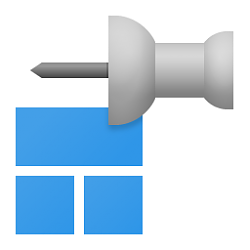
Add or Remove Pin to Start Context Menu in Windows 10
How to Add or Remove Pin to Start Context Menu in Windows 10Published by Shawn Brink
07 Nov 2020
Tutorial Categories


Related Discussions




 Quote
Quote

