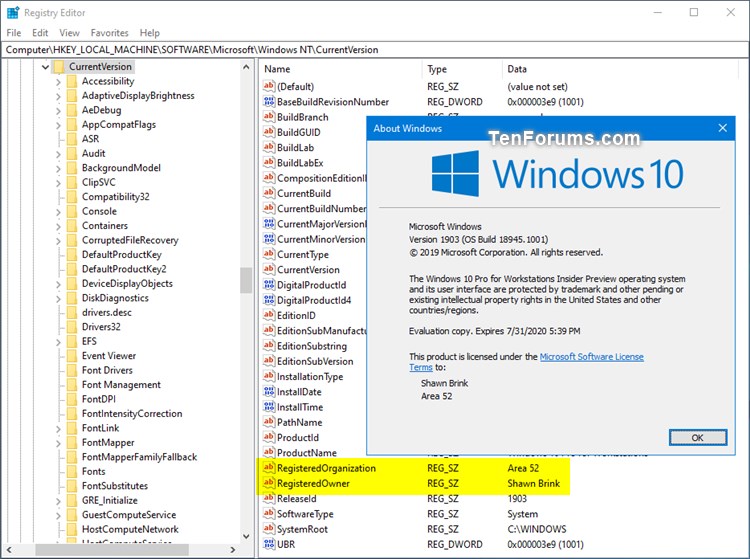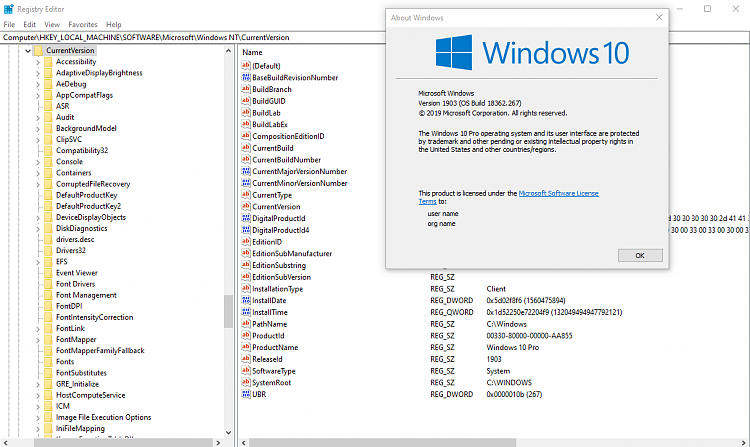How to Change Registered Owner and Organization of your Windows 10 PC
By default, Windows 10 is installed with the registered owner as "Windows User" and an empty organization name for the PC.
Since many apps you install will reference and use the registered owner and organization of the PC, you may need to change the registered owner and organization to correct or update them.
This tutorial will show you how to change the registered owner and organization of your Windows 10 PC.
You must be signed in as an administrator to be able to change the registered owner and organization.
The registered owner and organization is only cosmetic and doesn't affect Windows. You can have the text say anything you want for these two values.
EXAMPLE: Registered owner and organization in About Windows (winver.exe)
Here's How:
1 Press the Win + R keys to open Run, type regedit into Run, and click/tap on OK to open Registry Editor.
2 Navigate to the key below in the left pane of Registry Editor. (see screenshot below)
3 Do step 4 (owner) and/or step 5 (organization) for what name you would like to change.
A) In the right pane of the CurrentVersion key, double click/tap on the RegisteredOwner string value (REG_SZ) to modify it. (see screenshot below step 2)
If you do not have a RegisteredOwner string value (REG_SZ) in the right pane of the CurrentVersion key, then right click on empty space in the right pane of the CurrentVersion key, click/tap on New, click/tap on String Value, type RegisteredOwner for the name, and press Enter.
B) Type a name (ex: "Shawn Brink") or whatever you want as the registered owner, click/tap on OK, and go to step 6 below. (see screenshot below)
You can leave this empty if you do not want a registered owner name for the PC.
You can type anything you want this to say.
A) In the right pane of the CurrentVersion key, double click/tap on the RegisteredOrganization string value to modify it. (see screenshot below step 2)
If you do not have a RegisteredOrganization string value (REG_SZ) in the right pane of the CurrentVersion key, then right click on empty space in the right pane of the CurrentVersion key, click/tap on New, click/tap on String Value, type RegisteredOrganization for the name, and press Enter.
B) Type a name (ex: "TenForums.com") or whatever you want as the registered organization, click/tap on OK, and go to step 6 below. (see screenshot below)
You can leave this empty if you do not want a registered organization name for the PC.
You can type anything you want this to say.
6 When finished, you can close Registry Editor if you like.
That's it,
Shawn Brink
Related Tutorials
- How to Rename your PC in Windows 10
- How to Change Owner of File, Folder, Drive, or Registry Key in Windows 10
- How to Customize OEM Support Information in Windows 10
- How to Add Support Contact Information to Windows Defender Security Center in Windows 10
Change Registered Owner and Organization in Windows 10
-
-
-
-
-
-
-
-
New #8
One wonders where the heck they went in the first place? I didn't delete them. Another mystery.
This popped up because I'm working on some 70 Dell Latitude 10 tablets that were donated to my churches Thrift Store and I'm cleaning them up and getting them ready to sell. 15 down, 55 to go. Piece of cake now that I have a good Macrium image to work with.
Thanks for your help again Shawn.
-
-

Change Registered Owner and Organization in Windows 10
How to Change Registered Owner and Organization of your Windows 10 PCPublished by Shawn BrinkCategory: General Tips
06 Jun 2021
Tutorial Categories


Related Discussions



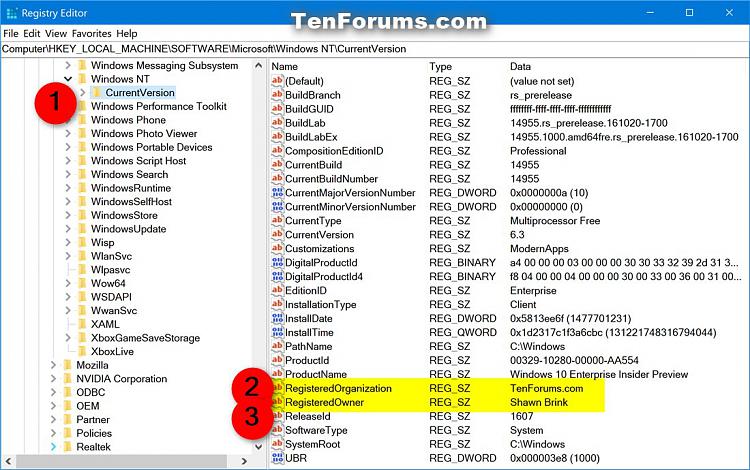

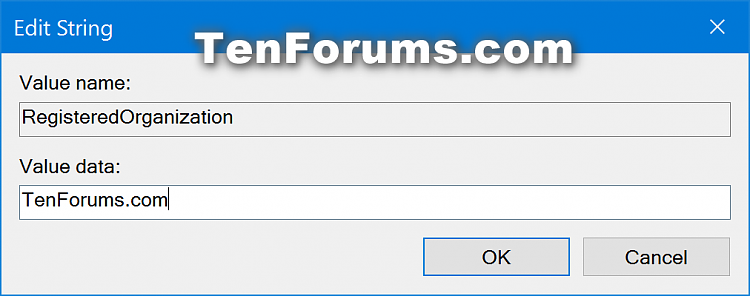


 Quote
Quote