How to Search Bing in Sidebar of Microsoft Edge Chromium
Microsoft has adopted the Chromium open source project in the development of Microsoft Edge on the desktop to create better web compatibility. This new Microsoft Edge runs on the same Chromium web engine as the Google Chrome browser, offering you best in class web compatibility and performance.
The new Chromium based Microsoft Edge is supported on all versions of Windows 7, Windows 8.1, Windows 10, Windows Server (2016 and above), Windows Server (2008 R2 to 2012 R2), and macOS.
Microsoft has announced sidebar search - the first step in their evolution of contextual search in the new Microsoft Edge.
With sidebar search, you can highlight a word or phrase, right click, and select “Search in sidebar” from the context menu. Search results show up in a pane on the right side of the page showing you web results like definitions, web links, images, videos and many more Bing services which are related to the query.
In addition to the web results, you now see image and video verticals which show results related to the highlighted word or phrase. If you are signed into your azure active directory account at work, you can now see company results.
Sidebar search is a persistent pane in the tab in which it was opened, which gives you the option to close the pane or look up additional information related to other words using the search box. There’s more – if you want a full view of web results, you can now click on the “Open in new tab” button which opens the web results in a new tab.
See also:
- Introducing sidebar search in Microsoft Edge | Microsoft Tech Community
- Identify plants, landmarks, products and more, right from the browser! | Microsoft Edge Articles
This tutorial will show you how to search Bing for text or image in the sidebar of the Chromium based Microsoft Edge with Search in Sidebar.
EXAMPLE: Search in Sidebar in Microsoft Edge
Video: https://microsoftedgewelcome.microso...bar-search.mp4
Here's How:
1 Open Microsoft Edge.
2 On the page you want to search Bing with, perform one of the following actions below. (see screenshot below)
- Highlight a word or phrase, and press the Ctrl + Shift + E keys.
- Right click on the highlighted word, phrase, or image, and click/tap on Search in sidebar for "text" or Search in sidebar for image".
If you changed the default search engine in Microsoft Edge to something (ex: "Google") other than Bing, you will see Search Bing in sidebar for "text" in the context menu instead.
3 Search results will now show in a pane on the right side of the page showing you web results like definitions, web links, images, videos and many more Bing services which are related to the query. (see screenshots below)
Depending on the image (if searched for), different results types will appear - from landmark identification to shopping results - so do try out different images to learn about everything searching with an image can do
You can click/tap on the Open in new tab button in the sidebar to open the web results in a new tab if you want a full view of web results.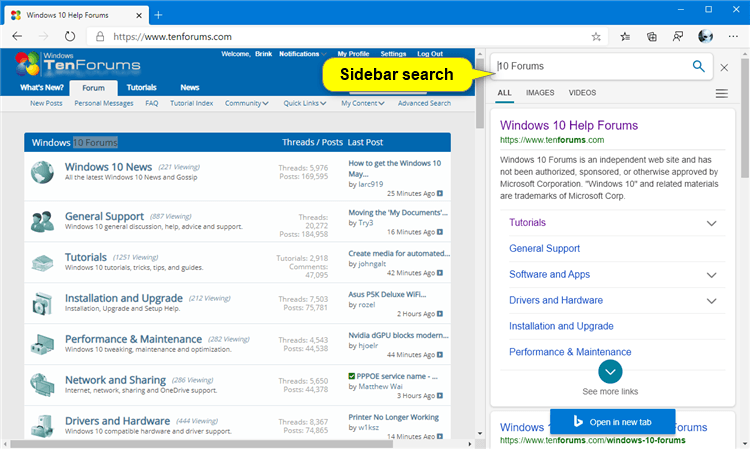
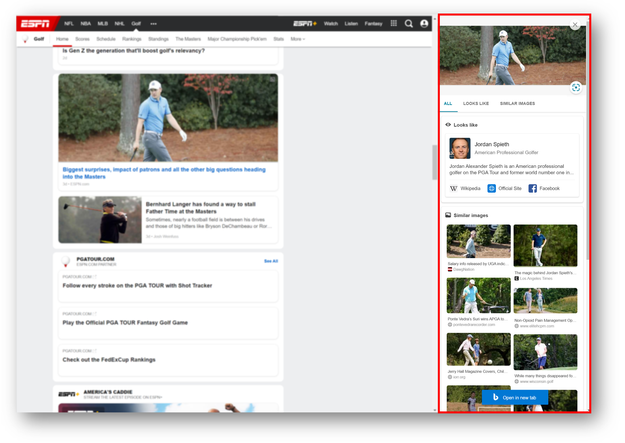
That's it,
Shawn Brink
Related Tutorials
- How to Add or Remove Search in Sidebar Context Menu in Microsoft Edge
- How to Change Default Search Engine in Microsoft Edge Chromium
- How to Enable or Disable Search and Site Suggestions in Address Bar of Microsoft Edge Chromium
How to Search Bing in Sidebar of Microsoft Edge Chromium
-
New #1
Hi @Brink
I don't have "Bing" in "Address bar search engines" list (just have Google as default search engine). But this option appears when I right click or select a text on a page.
Is there a way to disable or remove it from right click? (The right click just get more and more nonsense options)
-
New #2
Hello,
The sidebar will search with Bing in Microsoft Edge no matter what you have set as your default search engine.
I've found a DefaultSearchProviderContextMenuAccessAllowed policy that can disable the "search in sidebar" and "search the web" context menus. I'll have a new tutorial for this later today.
-
-
New #4
All finished. Here's the new tutorial below for you.
Browsers and Mail - How to Add or Remove Search in Sidebar Context Menu in Microsoft Edge | Windows Questions

How to Search Bing in Sidebar of Microsoft Edge Chromium
Published by Shawn BrinkCategory: Browsers & Email07 Dec 2021
Tutorial Categories


Related Discussions



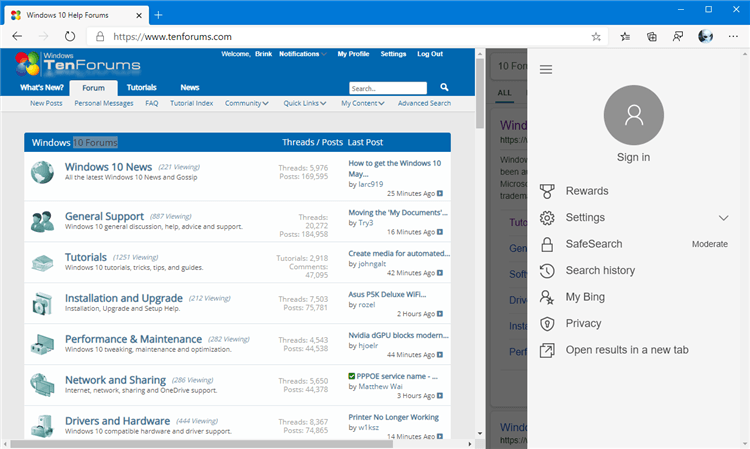
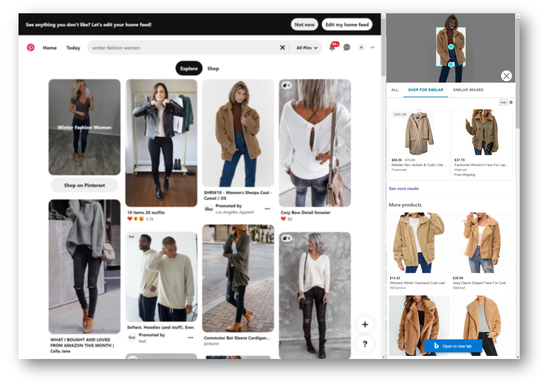

 Quote
Quote … I know nothing about it
… I know nothing about it  .
.
