How to Use Windows Device Recovery Tool to Rollback from Windows 10 Mobile
Information
You can download the Windows Device Recovery Tool on your PC and use it to fix software problems on your Windows 10 Mobile phone. It'll install the latest version of Windows approved for your phone and remove everything else, including your apps, games, texts, call history, music, and photos. Before you use this tool, you could see if restarting or resetting your phone fixes the problem.
This tutorial will show you how to use the Windows Device Recovery Tool to rollback the latest version of Windows approved for your Windows 10 Mobile phone.
Here's How:
1. Download and install the Windows Device Recovery Tool from Microsoft to your Windows 7 or newer PC.
2. Run the Windows Device Recovery Tool.
3. Connect your Windows 10 Mobile phone to the PC using a USB cable.
4. If your Windows 10 Mobile phone is detected, click/tap on it to select it, and go to step 6 below. (see screenshot below)
5. If your Windows 10 Mobile phone is not detected, click/tap on My device was not detected, select your correct device manufacturer, and go to step 6 below. (see screenshots below)
6. You will now see what software is currently installed on your phone, and what software is available to roll back to. Click/tap on Reinstall software. (see screenshot below)
7. If prompted to check battery, make sure that your battery level is at least 25%, and click/tap on Next. (see screenshot below)
8. If you like, fill out the survey and click/tap on Submit and continue recovery, or skip the survey and click/tap on Continue without submitting. (see screenshot below)
9. Click/tap on Continue when ready to start. (see screenshot below)
Warning
If you have not already, it is strongly recommended that you create a backup on your phone now before continuing.
This way you will have a backup of all your contacts, apps, etc... that you can restore when setting up your phone after the installation has finished.
8. The software package (ex: 1.62 GB) will now start downloading. This could take a while depending on your network download speed. (see screenshot below)
9. When the software package has finished downloading, the software package installation to your phone will start. (see screenshot below)
Warning
Do not use your phone. Do not disconnect the USB cable. Do not switch off the phone. Otherwise your phone may stop working (ex: bricked phone).
During the installation, your phone restarts and the screen goes blank. You can ignore all Windows notifications about USB cable connection.
10. When the software has successfully completed the installation, you can click/tap on Finish, and close the Windows Phone Recovery Tool. (see screenshot below)
11. You can now go through Windows setup on your phone.
That's it,
Shawn
Related Tutorials
- How to Update to Windows 10 Insider Preview for Phones from Windows Phone 8.1
- How to Reset your Windows 10 Mobile Phone
- How to Update to Windows 10 Mobile Insider Preview Builds for Phones
Windows Device Recovery Tool - Recover Windows 10 Mobile Phone
-
-
New #2
New 3.1.5 version of Windows Device Recovery Tool released December 7th 2015.
Announcing Windows 10 Mobile Insider Preview Build 10586.29 | Windows Experience Blog
We are also taking this opportunity to onboard some new devices in the Windows Insider Program to receive these updates. These devices will be added early next week, along with an update to the Windows Device Recovery Tool that resolves detection issues on these devices.
Additional devices available to Windows Insiders early next week:
- LG Lancet
- Microsoft Lumia 550
- Microsoft Lumia 950
- Microsoft Lumia 950 XL
Feedback we have addressed includes:
- You will see additional improvements in upgrade experience, including devices with limited free space, map rendering on update, and RCS enabled device settings.
- Improved application backwards compatibility for Windows Phone 8.1 Silverlight applications.
- Edge performance and stability has been improved. Auto-completion has been updated to allow user to more easily edit the end of the URL in the address bar.
- Additional Bluetooth stability improvements.
- We have resolve issues on switching the active cellular connectivity profile on Dual SIM devices.
- Data profiles are now correctly restored in the out of box experience that would prevent some devices from sending or receiving MMS messages.
-
New #3
Today, the Windows Device Recovery Tool received an update to support four new Windows 10 Mobile devices; Alcatel OneTouch Fierce XL, Blu Win HD, Blu Win HD LTE, and the MCJ Madosma Q501.
-
-
New #5
Can you tell me please, is this like doing a repair install, or is it a reset?
-
New #6
Hello Paul, :)
It'll be like doing a reset. If you sign in to your phone with the same Microsoft account, most settings will sync back though.Last edited by Brink; 10 May 2016 at 14:17.
-
New #7
Hi Brink,
Thanks for that, it was my impression.
I was informed by a 'Tech Support Person' from MS that it would be like doing a repair install!
Thanks again,
Paul.
-
-
-
New #9
Windows Device Recovery Tool 3.5.37.0
Windows Device Recovery Tool 3.5.37.0
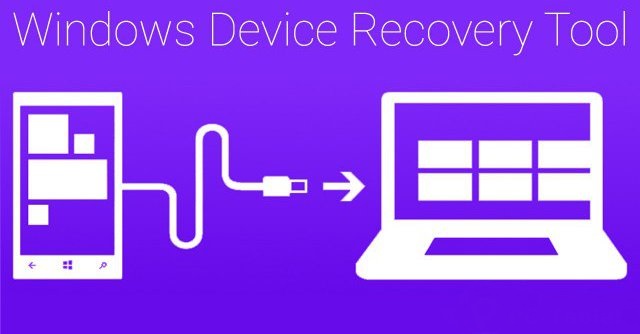
Updates:
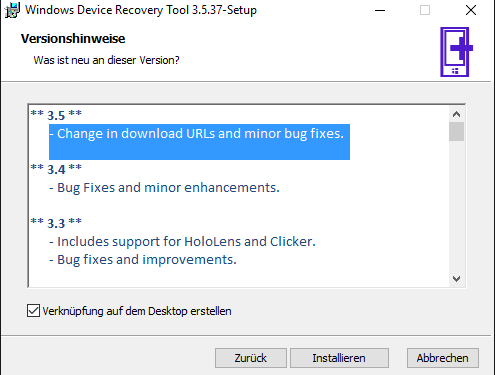
Last edited by Brink; 23 May 2016 at 11:49. Reason: removed broken link

Windows Device Recovery Tool - Recover Windows 10 Mobile Phone
How to Use Windows Device Recovery Tool to Rollback from Windows 10 MobilePublished by Shawn BrinkCategory: Phone
02 Jun 2017
Tutorial Categories


Related Discussions


 For more details, see:
For more details, see: 
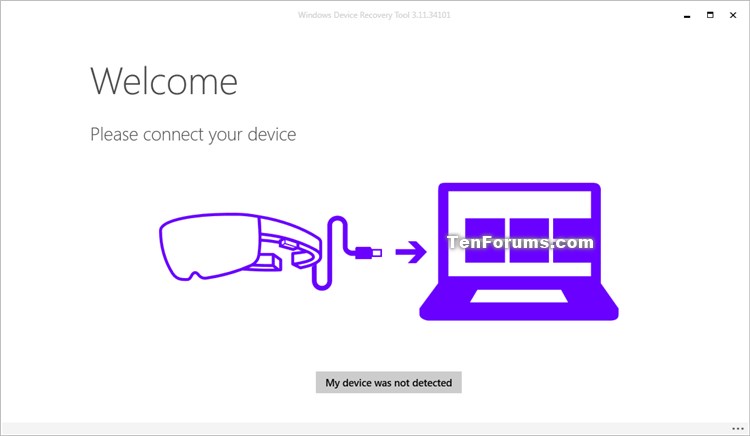
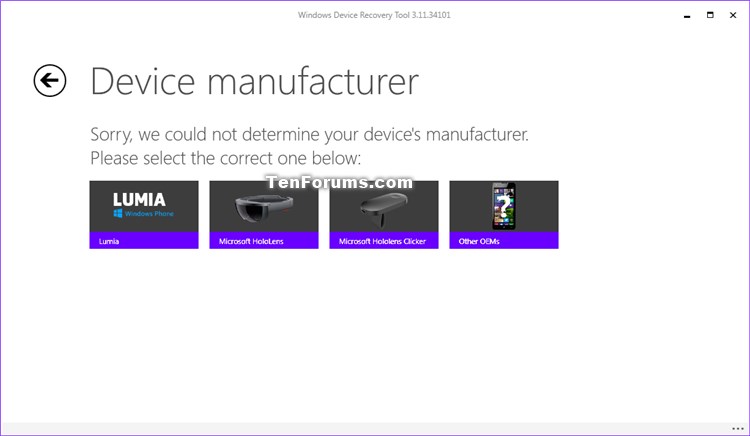


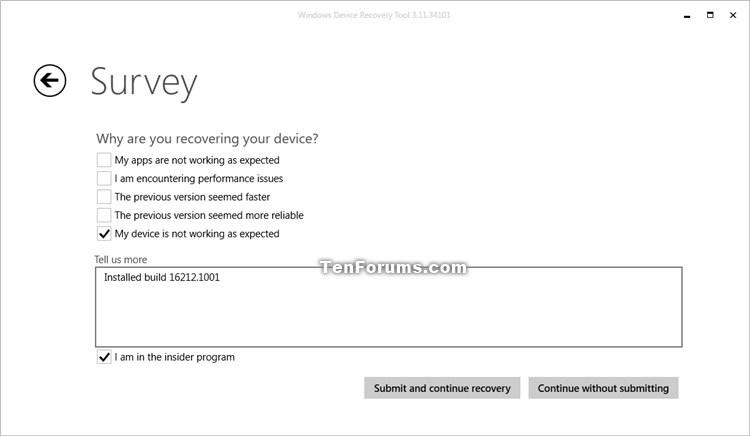
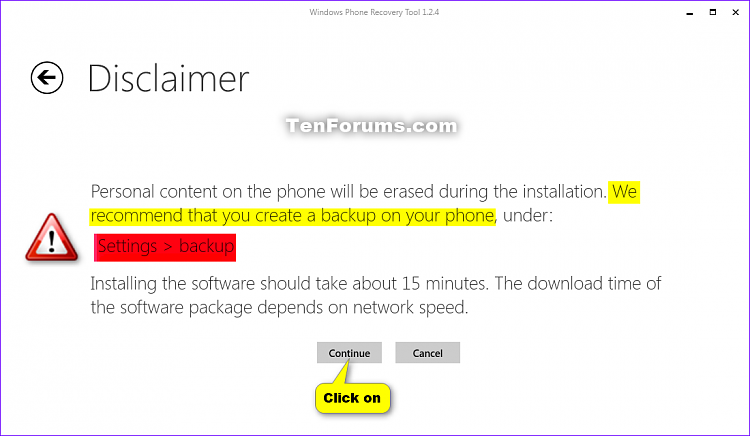


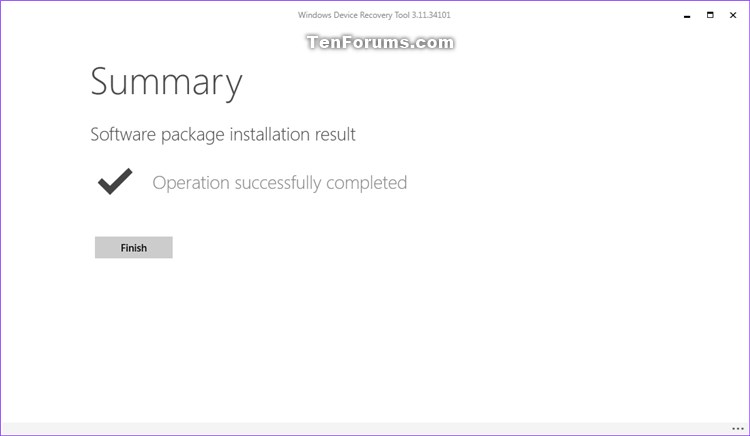

 Quote
Quote