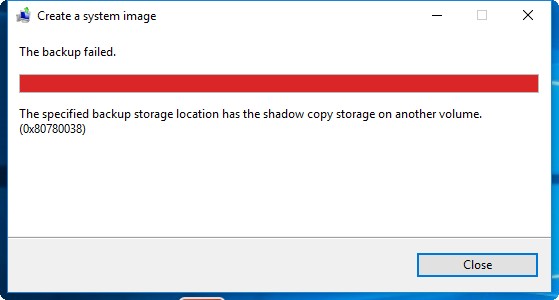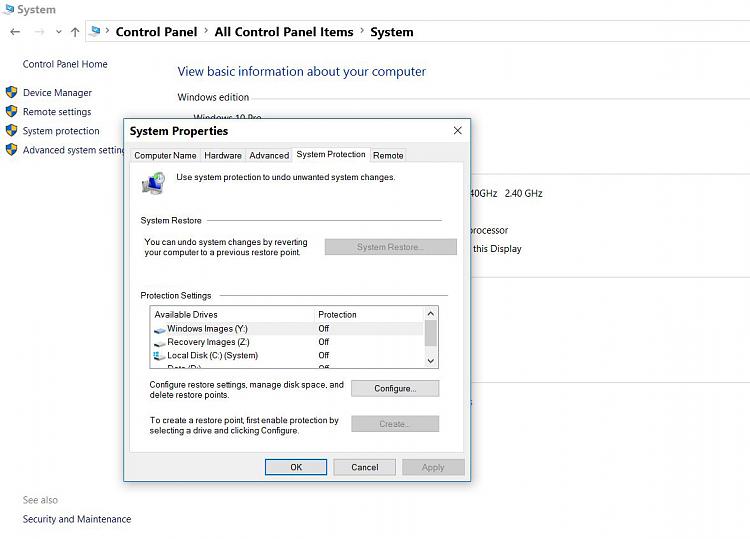New
#110
copy of a drive or partition ------ they are not the same thing. as the creation software Microsoft provides will not copy individual partitions on the same drive. it copies the entire drive. so you can not create a recovery partition on the same hard drive and store the image there you must use a separate storage media.
There are other software image create which will make and restore the image to just the partitions needed without destroying the backup system restoration partition. you can even create a boot able hidden drive with the software for restoration as well as place a press f key in the boot process of the MBR to boot to the recovery partition which is factory.
Tell you what if the hard drive fails placing a new one and reinstalling the os to it is not an issue its not like your recovering data files from the broken drive anyway unless you have the cash to do so. this is a problem with the image creation software for windows........
so in your 1st statement of the tutorial " copy of a drive or partition " you are misleading.


 Quote
Quote