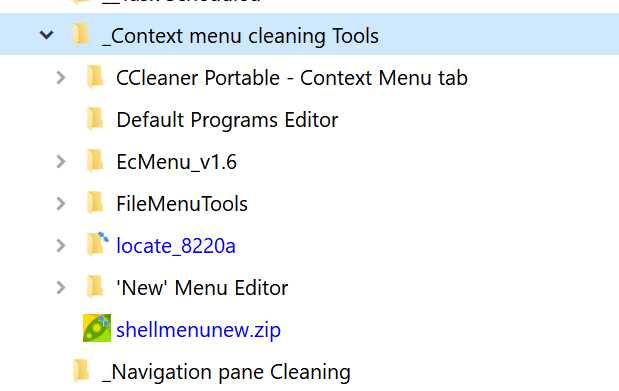How to Add or Remove Dropbox Context Menu in Windows
Dropbox is a file hosting service operated by American company Dropbox, Inc. that offers cloud storage, file synchronization, personal cloud, and client software.
Dropbox is a home for all your photos, docs, videos, and files. Anything you add to Dropbox will automatically show up on all your computers, phones and even the Dropbox website — so you can access your stuff from anywhere.
If you installed the Dropbox app on your PC, a Dropbox context menu will be added for when you right click on your files and folders.
This tutorial will show you how to add and remove the Dropbox context menu for all users when the Dropbox app is installed in Windows 7, Windows 8, and Windows 10.
You must be signed in as an administrator to add or remove the Dropbox context menus.
The Dropbox context menus will only be available while the Dropbox app is running.
EXAMPLE: Dropbox context menus
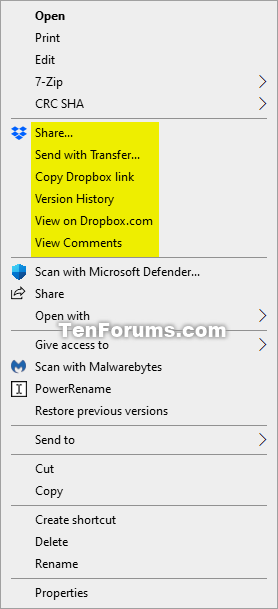

Here's How:
1 Do step 2 (add) or step 3 (remove) below for what you would like to do.
This is the default setting.
A) Click/tap on the Download button below to download the file below, and go to step 4 below.
Add_Dropbox_context_menu.reg
Download
(Contents of .reg file for reference)
Code:Windows Registry Editor Version 5.00 [HKEY_CLASSES_ROOT\*\shellex\ContextMenuHandlers\DropboxExt] @="{ECD97DE5-3C8F-4ACB-AEEE-CCAB78F7711C}" [HKEY_CLASSES_ROOT\Directory\Background\shellex\ContextMenuHandlers\DropboxExt] @="{ECD97DE5-3C8F-4ACB-AEEE-CCAB78F7711C}" [HKEY_CLASSES_ROOT\Directory\shellex\ContextMenuHandlers\DropboxExt] @="{ECD97DE5-3C8F-4ACB-AEEE-CCAB78F7711C}" [HKEY_CLASSES_ROOT\lnkfile\shellex\ContextMenuHandlers\DropboxExt] @="{ECD97DE5-3C8F-4ACB-AEEE-CCAB78F7711C}"
A) Click/tap on the Download button below to download the file below, and go to step 4 below.
Remove_Dropbox_context_menu.reg
Download
(Contents of .reg file for reference)
Code:Windows Registry Editor Version 5.00 [-HKEY_CLASSES_ROOT\*\shellex\ContextMenuHandlers\DropboxExt] [-HKEY_CLASSES_ROOT\Directory\Background\shellex\ContextMenuHandlers\DropboxExt] [-HKEY_CLASSES_ROOT\Directory\shellex\ContextMenuHandlers\DropboxExt] [-HKEY_CLASSES_ROOT\lnkfile\shellex\ContextMenuHandlers\DropboxExt]
4 Save the .reg file to your desktop.
5 Double click/tap on the downloaded .reg file to merge it.
6 When prompted, click/tap on Run, OK (UAC), Yes, and OK to approve the merge.
7 You can now delete the downloaded .reg file if you like.
That's it,
Shawn
Related Tutorials
- How to Add or Remove Dropbox in Navigation Pane of File Explorer in Windows 10
- How to Add or Remove Dropbox Desktop Icon in Windows 10
How to Add or Remove Dropbox Context Menu in Windows
-
New #1
I do want to keep the context menu for files in my Dropbox folder but not for files outside. Is this possible?
-
New #2
What's the full path of your Dropbox folder?
We may be able to useAppliesToto specify the context menu to only show for the Dropbox folder.
References:
-
New #3
-
-
New #5
Hello @Brink
I just discovered that the Righ-Click is specific and ONLY appear to Dropbox Dir:

While it's not present in Non-Dropbox Dirs:

______________________________
I landed here to ASK if there is a known way to edit the Right-Click Own Dropbox Menů
I would like to shorten it like this:
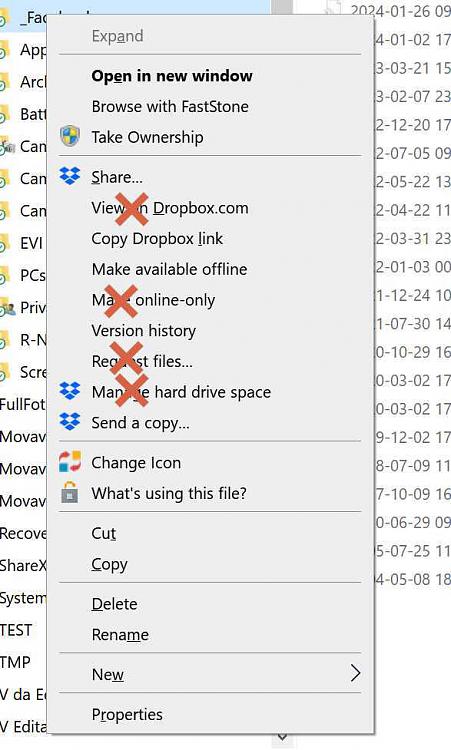
Last edited by AlainCh2; 26 Jan 2024 at 14:08.
-
New #6
Hello @AlainCh2,
Unless Dropbox has its own settings for this, it's usually an all or none removal.
You could see if a 3rd party app like ShellMenuView, ShellExView, etc... below may allow disabling those specific items.
ShellMenuView: Disable / enable context menu items of Explorer
-
-
-
-

How to Add or Remove Dropbox Context Menu in Windows
Published by Shawn BrinkCategory: Apps & Features19 Jun 2020
Tutorial Categories


Related Discussions


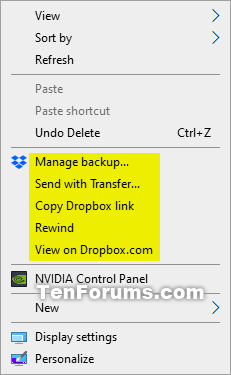

 Quote
Quote