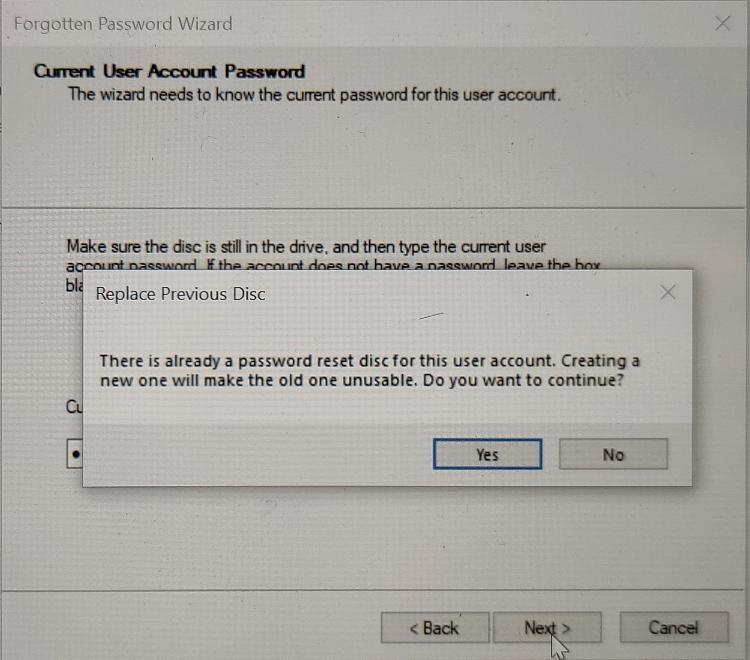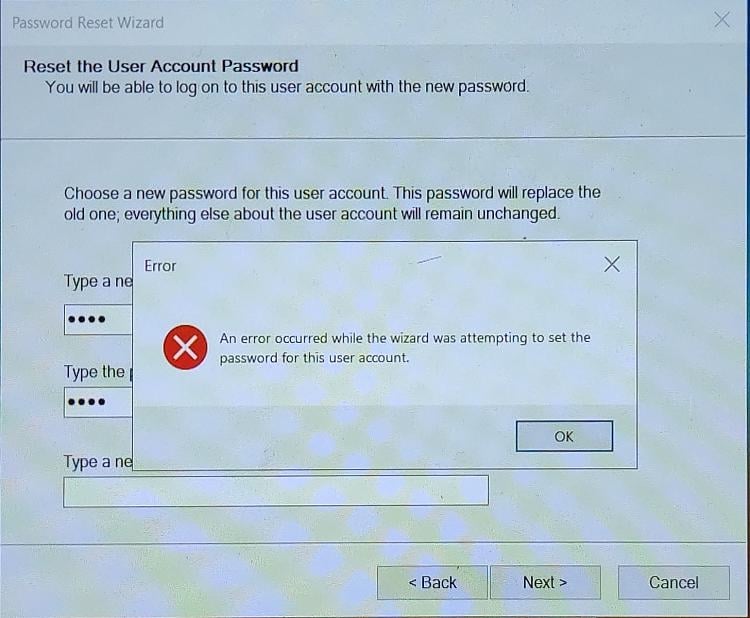New
#10
As per toolman59's suggestion I have done a full shutdown and restart. Starting it from Control Panel now works too. The ones pinned to Start/taskbar still launch invisibly. One unusual event at startup, the Intel Graphics and Media Control Panel opened and asked me to choose between Basic/Advanced/Wizard mode. It's never done that on previous restarts.
Still no icon on the taskbar while it's running, I guess it's one of those apps that doesn't want one.


 Quote
Quote