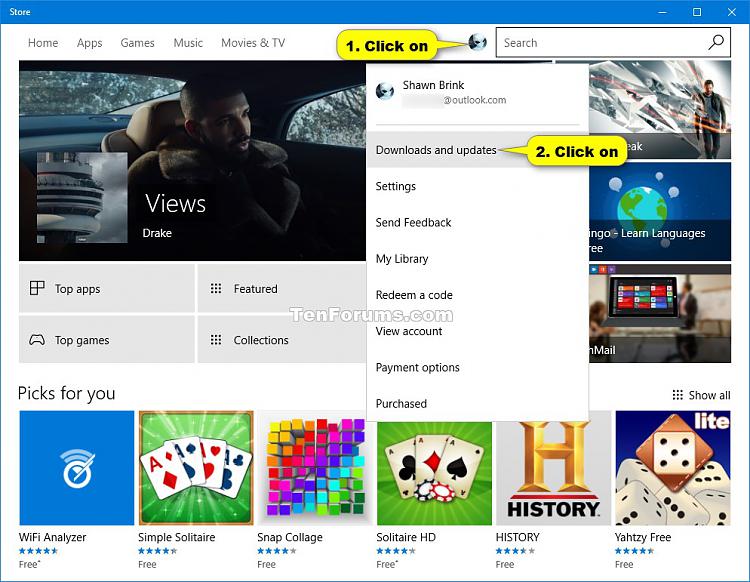How to See your Recent Activity of Downloads and Updates in Store app in Windows 10
Information
The Microsoft Store app in Windows 10 offers various apps, games, music, movies & TV, and books that users can browse through, purchase, or get for free to download and install for their Microsoft account in Windows 10 PCs and devices.
Starting with Windows 10 Insider Preview Build 14342, there's an update available for the Store app. This new Store app build includes a new Recent activity list in the Downloads and updates section that shows additional information about apps such as the current build number, and the date it was last updated.
This tutorial will show you how to view the recent activity of downloads and updates in the Store app for your account in Windows 10.
Note
If you have the Windows 10 Pro, Enterprise, or Education edition installed, you will no longer need to be signed in to the Store with a Microsoft account to install an app from the Store.
There are some restrictions though:
- The Windows 10 Home edition still requires signing in to the Store with a Microsoft account before any apps or games can be downloaded.
- Only free apps or games can be installed without a Microsoft account. This is likely done to avoid situations where pay for apps or games would not be available to reinstall (if needed) without having to pay for them again.
- You will need to download all apps again whenever you reinstall Windows 10.
- Some applications may still require a Microsoft account or another account to work properly or at all.
Here's How:
1. Open the Store app.
2. While signed in to the Store, click/tap on your user icon, and click/tap on Downloads and updates. (see screenshot below)
3. After a few moments, you will see your recent activity automatically display. (see screenshots below)
Note
If you click/tap on a listed app, it will open the app's information page in the Store for more details about it.
That's it,
Shawn
Related Tutorials
- How to Clear and Reset the Store Cache in Windows 10
- How to Check for App Updates in the Store in Windows 10
- How to Sign in to Store with Different Account in Windows 10
- How to See OS and Store Update Network Bandwidth Usage in Windows 10 Activity Monitor
Store Recent Activity of Downloads and Updates in Windows 10

Store Recent Activity of Downloads and Updates in Windows 10
How to See your Recent Activity of Downloads and Updates in Store app in Windows 10Published by Shawn BrinkCategory: Apps & Features
07 Nov 2017
Tutorial Categories


Related Discussions