New
#20
Add or Remove Microsoft Edge Favorites in Windows 10
-
-
New #21
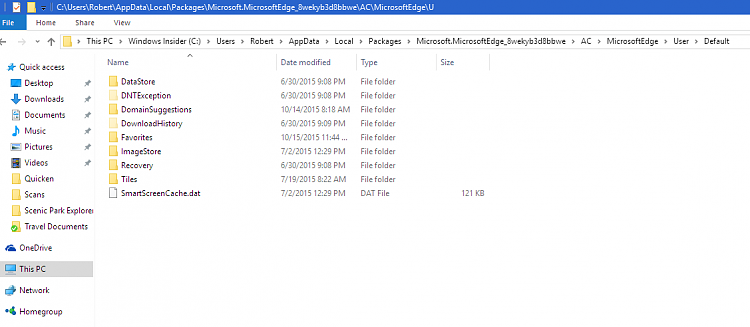
Brink, Thanks for reply, here is a capture of the location on computer. If I open the favorites folder, there are no files inside and it appears to be empty. I have run the .bat file to delete all favorites in an effort to cure the multiple favorites folders showing within Edge. I changed the user account to an admin. account before running, as it is usually a standard account. Running the .bat file did not delete the favorites within Edge.
I am in the process of trying to delete the folders from within Edge. I have Favorites sync, now turned off, I believe it was on when 10565 was installed. I kind of several years ago when IE first began syncing between computers it also generated multiple folders before it all got straighten out.
Let me know if you have any further thoughts.
-
New #22
-
New #23
Yep, it no longer works as is.
I'm thinking it has something to do with this quote below from Microsoft for build 10565. I'll keep looking, but hopefully it'll be sorted in the next build.
Announcing Windows 10 Insider Preview Build 10565
Syncing Favorites and Reading list items in Microsoft Edge: In this build, you’ll see a first look at the new syncing feature in Microsoft Edge that lets you sync your Favorites and Reading list items. We are still working on refining it, but definitely check it out and let us know what you think.
-
New #24
-
New #25
I just updated to the new phone build last night, but I had to reset back to Phone 8.1 first, then update.
So far, it's a good stable build.
-
New #26
Good to know about your phone.
For the record, I manually deleted each Edge Favorite folder within the browser. Making sure I had sync set to off, I re-imported IE favorites and the result was as expected, the same as they exist within IE, happy camper. I suggest leaving sync of favorites off until the Edge Team gets it's act together.
-
New #27
Ok. Good. I thought that they were just being synced. Now to just find out where it keeps the synced favorites at.
-
New #28
OPTION THREE in this tutorial has been updated to now work again to be able to delete all Microsoft Edge favorites. :)
-
-
New #29
Tutorial Categories


Related Discussions


 Quote
Quote

