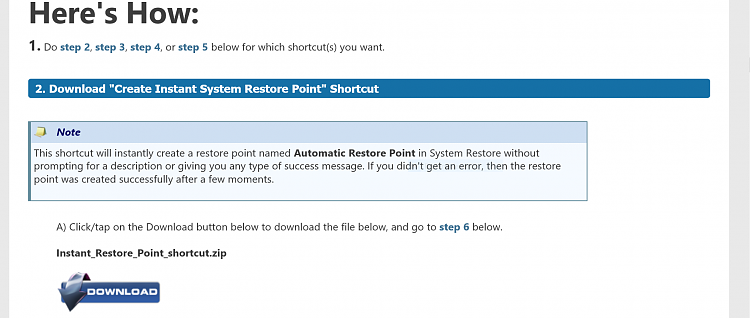New
#120
I followed your instructions to create a scheduled system restore point, but have a problem.
I have the 64 bit version of Windows 10, and I used the shorcut.zip which creates without a description prompt or a success message. I set the shortcut to run when the PC is switched on.
The problem is that after Windows boots the UAC message appears and the
system restore point will only be created if I click to agree to changes being made.
How can the message be by-passed without changing from the default UAC
setting?


 Quote
Quote