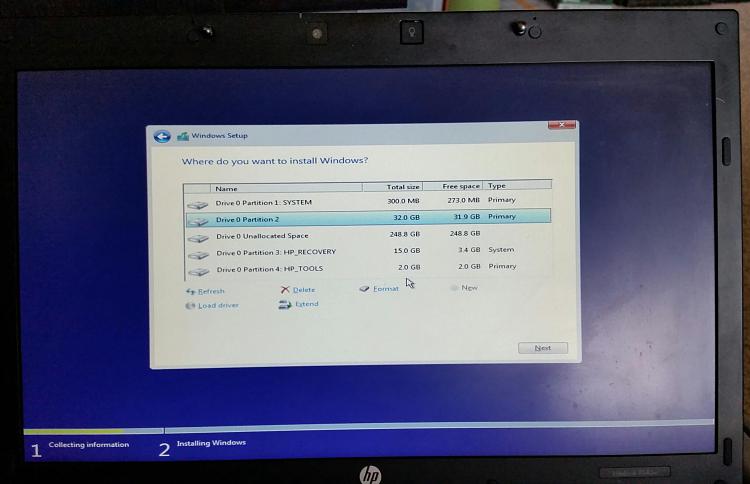New
#110
Hello dos, and welcome to Ten Forums. :)
If you like, you could do a direct clean install of Windows 10 instead. You should be able to just enter your Windows 7 key during Windows 10 Setup to activate with, but I would recommend to create and back up a GenuineTicket.xml file first to use to activate with just in case it won't activate with your Windows 7 key.
Clean Install Windows 10 Directly without having to Upgrade First


 Quote
Quote