New
#20
Brink,
The "Files" folder on Onedrive just has the standard Pictures, Documents, Music and Public folders...that's all!
The sidebar under "PC's" lists both my computers.
Brink,
The "Files" folder on Onedrive just has the standard Pictures, Documents, Music and Public folders...that's all!
The sidebar under "PC's" lists both my computers.
If the PC you want to sync is listed, then does it not show like the example in information box at the top of the tutorial now?
Correct. Onedrive options/devicebackups just shows a message "No devices are backed up to Onedrive"
Peerv,
I'm not sure why your PC is not listed on OneDrive device backups. It sounds like you have everything set properly.
Please go ahead and post some screenshots showing this in OneDrive and your OneDrive settings to see if anything may standout.
https://www.tenforums.com/tutorials/1...en-forums.html
Ok Brink got a silly question...Maybe I have my sync still turned on, never turned it off actually. BUT I have Onedrive turned off.
everywhere. Don't use it. Have logged on to my OneDrive account, and their is nothing their. So is their any other reason I should have my Sync still turned on?? Never thought about it much until I read these posts. Computer is running fine, no problems. Just wondering if any thing else might use those sync settings beside OneDrive. Mike...
Brink,
This is what I did:
- made a brandnew MS account
- signed in this new MS account with both my laptop and desktop PC
- this new user has all default settings
- Sync settings ON on both PC´s
- Onedrive app running on both PC's (although I believe this is not needed for Settings Sync)
- Testing Sync by changing e.g. changing background color...... works perfect, other PC changes also within 10 seconds
- However Onedrive/Options/Device backups still shows message: You don’t have any devices that are backing up settings to OneDrive.
What I want to achieve is being able to reset the sync data by deleting the sync folders.
By the way there is also NO account folder in Onedrive Files.
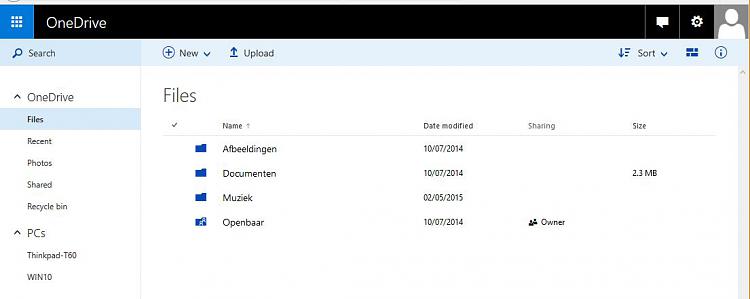
Peerv,
I must admit that I'm not sure why your PCs haven't been listed yet. Especially since they are syncing.
Win 10 PCs do not have device backups like 8.1, they won't be listed on OneDrive.
Hi, I've tried to confirm registry changes when changing the synchronisation settings through normal user interface (option One and Two). But with Process Monitor I don't see any changes made to the registry. Are these settings now stored in some other place than in the registry?
