New
#40
Sign in or Sign out of Cortana in Windows 10
-
-
New #41
Yep, that's what I meant. That is was showing as Search instead of Cortana for me in Location settings. :)
-
New #42
-
New #43
I believe there is:
http://www.windowscentral.com/how-turn-cortana-and-stop-personal-data-gathering-windows-10
Maybe not.........Things you need to know
While Microsoft is providing different ways to turn off Cortana in Windows 10, there are a few things you may want to know about this feature and data collection:
- You can only disable Cortana per device. You cannot simply disable the digital assistant in one device and expect to be turned off on every Windows device you own
- The name you set Cortana to call you is also set per device, not globally
- You can clear data and personal information that Microsoft collects using Cortana, but there isn't a button to stop collecting information globally in your Microsoft account
- If you do not want Microsoft to store personal information in the cloud, turn off Cortana on all your devices, then clear all your personal information from your Microsoft account
- If you disable Cortana in one device, then you clear your information stored online, but if you have another device using Cortana, then that information will once again be uploaded and stored in your account
- Turning off Cortana will make Windows 10 less efficient in trying to make better suggestions for you
- Yes, the search bar on the taskbar will continue to work. It won't disappear because you disable Cortana. However, you will be limited to simple searches (locally and from the web)
- You can always turn on Cortana by opening search on the taskbar, going to the Settings section of the left panel, and sliding the pill switch to the On position. You can also do it via the Settings app > Privacy > Speech, inking, & typing and clicking the Get to know me button
-
-
New #45
-
New #46
Cortana
I did not enable Cortana at the setup as I do not want to use it-I do not need or want a personal assistant. I also do not use Dragon Assistant which is hooked up with Dragon software on the computer and totally updated with Windows 10.
What I want to know is can Cortana be uninstalled and taken totally out of your computer-I do not want it nor do I trust it. (Without harming the computer)
Carol
-
New #47
Hey Carol! :)
You can't really 'remove/uninstall' Cortana without severely crippling other parts of the OS.
From a security point of view, leaving it disabled should suffice.
You can also adjust privacy settings to choose what is shared or accessed through the system in Settings>Privacy.
-
-
-
New #49
The only part that is "Cortana" is the online internet part that learns and uses natural speach, the rest is Search combined with Speech Recognition(which has been there for years).
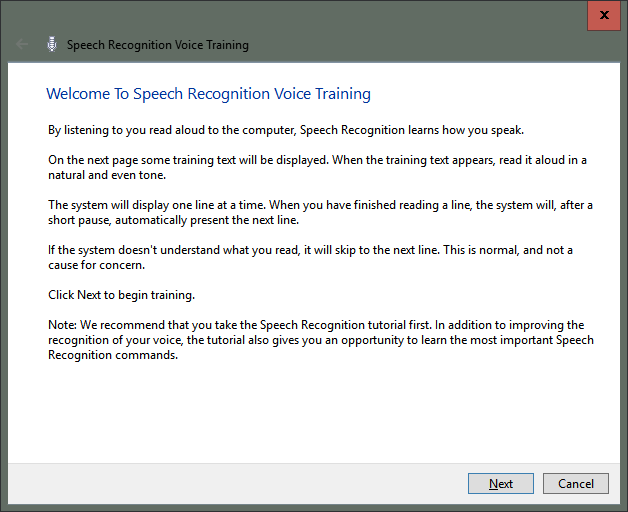
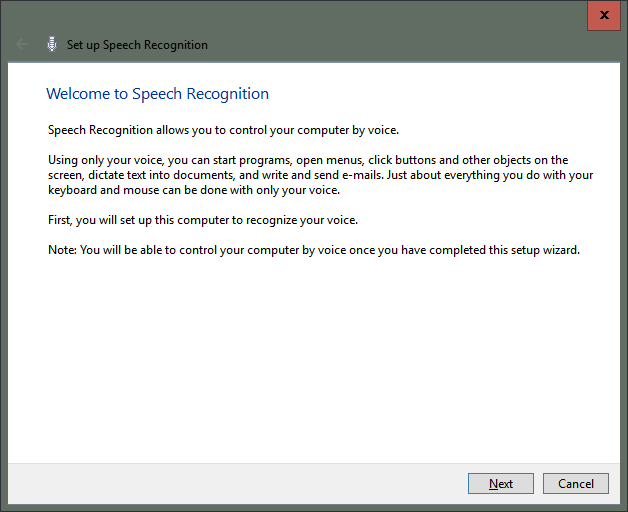
If you go to Control Panel>Speech Recognition and click a couple of the links, You're now sent to these two Microsoft pages:

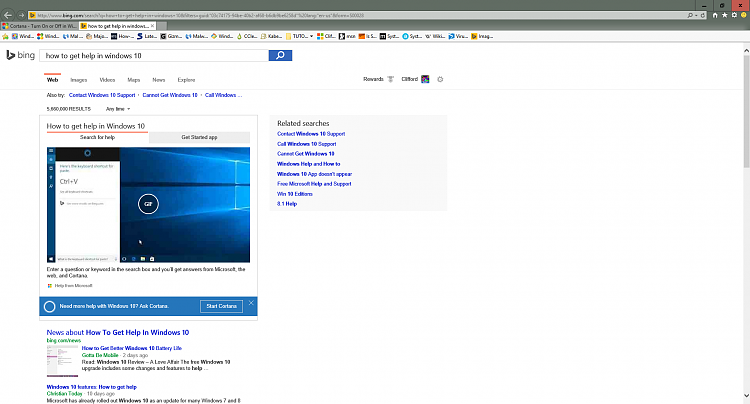
Tutorial Categories


Related Discussions

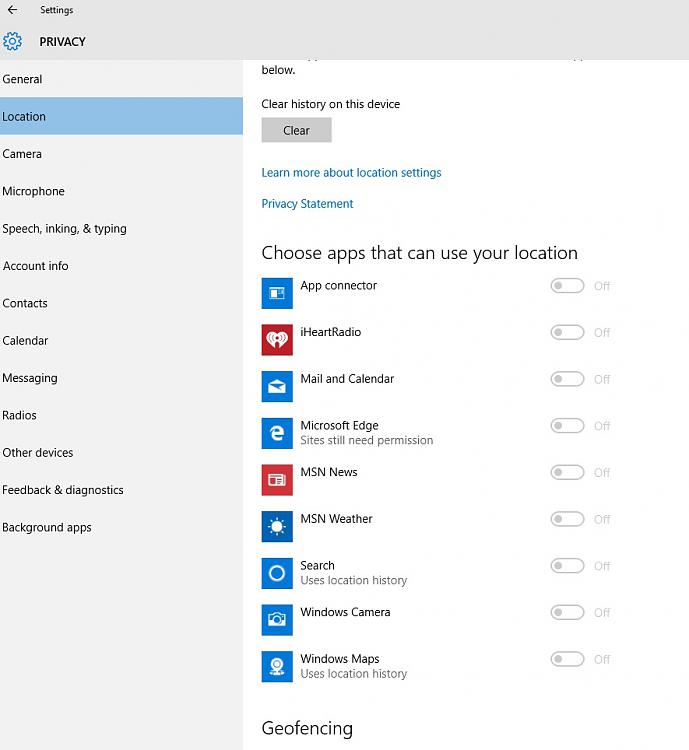

 Quote
Quote